Photo Grid - Collage Maker
Photo Grid - Collage Maker is an intuitive and simple application for Android smartphones and tablets with which you can combine images and create collages.
App to combine photos and create collages
You might be familiar with the app development studio Cheetah Mobile because you've probably already downloaded some of their creations. The most popular is certainly Clean Master (both for Android and Windows PC), but they are also famous thanks to Piano Tiles 2 or Battery Doctor, among others.
Well, in their catalog of applications there is also an app for editing and enhancing photos, mainly dedicated to creating collages and photo compositions. We're talking about Photo Grid - Collage Maker, a simple app that lets you edit photos and prepare them for uploading to Instagram.
The most important functions
Once you've downloaded the APK to your smartphone or tablet, you'll be able to see all the possibilities this application offers to edit images in a few simple steps:
- Grid: turn your pictures into collages with different filters and layers.
- Editor to slim down your images and correct errors and imperfections.
- Crop your photos in various proportions, including the standard dimensions of the most popular social networks like Instagram.
- Camera feature with selfie support that allows you to enhance images while shooting.
- Slideshow feature that lets you turn your photos into stories on video.
- Share your creations on your personal board.
- A poster option that allows you to customize your images as if they were a magazine cover.
- Adjust the brightness, contrast, saturation and hue of your images.
- Over 500 stickers are available.
- Filmstrips to tell stories by combining multiple photos.
- 300+ layers to apply to collages.
- More than 100 filters to create artistic effects or adapt the images to your mood (50 of them are animated).
- Over 200 different wallpapers to decorate your pics.
Unlike other applications with the same purpose, this application offers a more user-friendly interface and fewer ads... for which we are very grateful. You won't need any time or effort to learn how it works. But as you probably already know, the Cheetah Mobile guys also have their mortgage, bills, and other expenses to pay. Therefore, not all elements can be used for free and must be purchased instead. This is the way to get your Premium APK, although thanks to all its possibilities, you can also get by with the basic free editor just fine.
Benefit from the community
The app has a huge user community where you can share your creations or discover what others have made. Discover and interact with other users' comments and bring out all your creativity to improve your photography and editing skills.
What's new in the latest version
- New themes.
Requirements and further information:
- Minimum operating system requirements: Android 4.1.
- The app offers in-app purchases.
- Installing the app using the APK file requires enabling the "Unknown Sources" option in Settings > Applications.
- Latest version:9.18
- Updated on:07.01.2026
- Categories:
- App languages:
- Size:265 MB
- Requires Android:Android 4.1+
- Available on:
- Developer:PhotoGrid Official
- License:free
Photo Grid - Collage Maker Alternative
 PhotoshopEdit photos8.4Download APK
PhotoshopEdit photos8.4Download APK PicsArt Photo StudioEdit photos8.8Download APK
PicsArt Photo StudioEdit photos8.8Download APK PanzoidEdit photos8Download APK
PanzoidEdit photos8Download APK InShotEdit photos8.6Download APK
InShotEdit photos8.6Download APK MotionleapEdit photos7.8Download APK
MotionleapEdit photos7.8Download APK B612Edit photos8.8Download APK
B612Edit photos8.8Download APK Sweet SelfieEdit photos9Download APK
Sweet SelfieEdit photos9Download APK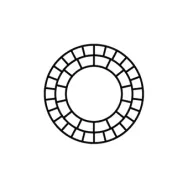 VSCOEdit photos7.7Download APK
VSCOEdit photos7.7Download APK Adobe Photoshop Lightroom CCEdit photos8.2Download APK
Adobe Photoshop Lightroom CCEdit photos8.2Download APK MV MasterEdit photos7Download APK
MV MasterEdit photos7Download APK Aviary Photo EditorEdit photos9.4Download APK
Aviary Photo EditorEdit photos9.4Download APK FaceAppEdit photos8Download APK
FaceAppEdit photos8Download APK BeautyPlusEdit photos8.9Download APK
BeautyPlusEdit photos8.9Download APK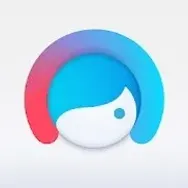 FacetuneEdit photos8Download APK
FacetuneEdit photos8Download APK InstaBeautyEdit photos8Download APK
InstaBeautyEdit photos8Download APK Polarr Photo EditorEdit photos7.8Download APK
Polarr Photo EditorEdit photos7.8Download APK AfterlightEdit photos8Download APK
AfterlightEdit photos8Download APK Photo Editor Collage Maker ProEdit photos9.4Download APK
Photo Editor Collage Maker ProEdit photos9.4Download APK ReminiEdit photos7.8Download APK
ReminiEdit photos7.8Download APK PiZapEdit photos8Download APK
PiZapEdit photos8Download APK REFACEEdit photos7.8Download APK
REFACEEdit photos7.8Download APK YouCam MakeupEdit photos9.2Download APK
YouCam MakeupEdit photos9.2Download APK Photo Editor ProEdit photos8.9Download APK
Photo Editor ProEdit photos8.9Download APK