Photo Editor Pro
In Photo Editor Pro for Android devices you'll find absolutely everything you need to edit and enhance any image with the fastest and easiest tools to use.
Basic free image editor for android
Applications for editing and retouching images have been around for quite some time. It's really no longer necessary to be an expert in Photoshop because there are different programs to carry out these edits. And they are everywhere: for Windows, for iPhone and Android, online on the web...
These applications also adapt to the needs of each user. You just have to find the right tool. For example, this could be Photo Editor Pro, a photo editing app with enough features and functionality to fix or add a personal touch to your pictures.
Main features of this editor
By installing the APK on your tablet or mobile phone you can use the following functions:
- Numerous effects, stickers and filters for photos.
- Different frames.
- Color, brightness, contrast, temperature and saturation settings.
- Photo crop, rotate and straighten functions.
- Ability to draw and add text.
- Creation of memes.
- Collage tools.
It couldn't be easier
You'll appreciate the simple interface: it offers a clean workspace without unnecessary features. All you have to do is browse your photos in your gallery at the top of the screen, select the image you want, and then you can start editing.
In the lower area there are four buttons to select and edit an image stored on your device, the tool to create collages, the camera to take a photo and edit it immediately, and an area where you can find more apps the developer can find.
Once you've delved into flour, like other editors like Polarr, you'll see that you can scroll through the bottom ribbon to find the different editing options that this app offers.
Even if you can use the APK completely free, we're not sure if it can compete with other editors... mainly because of the numerous ads that sometimes make editing very difficult. But this shortcoming might bother you less if you are convinced of the results that you can achieve with this tool.
What's new in the current version
- New album design.
- Performance and user experience improvements.
- New languages have been added.
- General fixes and improvements.
Requirements and further information:
- Minimum operating system requirements: Android 4.1.
- Latest version:1.702.243
- Updated on:22.12.2025
- Categories:
- App languages:
- Size:58 MB
- Requires Android:Android 4.1+
- Available on:
- Developer:Zentertain
- License:free
Photo Editor Pro Alternative
 PhotoshopEdit photos8.4Download APK
PhotoshopEdit photos8.4Download APK PicsArt Photo StudioEdit photos8.8Download APK
PicsArt Photo StudioEdit photos8.8Download APK PanzoidEdit photos8Download APK
PanzoidEdit photos8Download APK InShotEdit photos8.6Download APK
InShotEdit photos8.6Download APK MotionleapEdit photos7.8Download APK
MotionleapEdit photos7.8Download APK Photo Grid - Collage MakerEdit photos10Download APK
Photo Grid - Collage MakerEdit photos10Download APK B612Edit photos8.8Download APK
B612Edit photos8.8Download APK Sweet SelfieEdit photos9Download APK
Sweet SelfieEdit photos9Download APK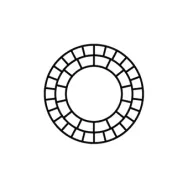 VSCOEdit photos7.7Download APK
VSCOEdit photos7.7Download APK Adobe Photoshop Lightroom CCEdit photos8.2Download APK
Adobe Photoshop Lightroom CCEdit photos8.2Download APK MV MasterEdit photos7Download APK
MV MasterEdit photos7Download APK Aviary Photo EditorEdit photos9.4Download APK
Aviary Photo EditorEdit photos9.4Download APK FaceAppEdit photos8Download APK
FaceAppEdit photos8Download APK BeautyPlusEdit photos8.9Download APK
BeautyPlusEdit photos8.9Download APK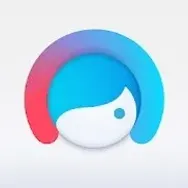 FacetuneEdit photos8Download APK
FacetuneEdit photos8Download APK InstaBeautyEdit photos8Download APK
InstaBeautyEdit photos8Download APK Polarr Photo EditorEdit photos7.8Download APK
Polarr Photo EditorEdit photos7.8Download APK AfterlightEdit photos8Download APK
AfterlightEdit photos8Download APK Photo Editor Collage Maker ProEdit photos9.4Download APK
Photo Editor Collage Maker ProEdit photos9.4Download APK ReminiEdit photos7.8Download APK
ReminiEdit photos7.8Download APK PiZapEdit photos8Download APK
PiZapEdit photos8Download APK REFACEEdit photos7.8Download APK
REFACEEdit photos7.8Download APK YouCam MakeupEdit photos9.2Download APK
YouCam MakeupEdit photos9.2Download APK