Google Docs
Google Docs is the Android app with which we can create text and edit already existing documents with or without an Internet connection and save them online.
Google's online text editor
Among the various tools and applications offered by Google, we must point out a word processor to create and edit documents. We're talking about Google Docs, the application that's also compatible with other formats, including the DOC used by Microsoft Office.
A functional text editor with all the basic writing and creating features
Once you download the APK you'll be able to work on a crisp and clean interface from which you can create your own documents or edit already created documents. It offers us everything we need: different text fonts, the possibility of choosing the font size, spell checker... all the latter with a series of preset templates that will make it easier to put our documents in the most suitable format.
And it also includes online features. In other words, it uses the online storage space in Google Drive that is available to us along with our email address, although we can also save the documents on our own device.
Another important aspect to highlight is its collaborative function, since it allows us to authorize other contacts, edit documents, send copies of our work or share them by generating a link.
Key features of Google Docs
- Create documents wherever you are, with or without an internet connection.
- Share and edit all your teamwork: write individually or invite other users to participate.
- Automatically save content to the web: Work from any computer or device.
- Edit documents created with other word processors such as Word. You can open, edit and save Word files without leaving Google Docs as it is compatible with Microsoft's program.
- Export documents in DOCX format.
- Add and reply to comments.
- Automatically save changes to files.
- Perform searches within the documents using the "Explore" function.
Once you've downloaded its APK you can see for yourself that it's a very interesting program that can get you out of a tight spot on more than one occasion, even if you use Word on your computer. Remember, there's also a version of Google Docs for Windows and Mac, thanks to online access through your web browser. Therefore, it's really easy to export your work to later convert it to PDF or open it in another application.
Requirements and further information:
- Minimum operating system requirements: Android 7.0.
- Latest version:1.24.492.0
- Updated on:10.12.2024
- Categories:
- App languages:
- Size:107.8 MB
- Requires Android:Android 7.0+
- Available on:
- Developer:Google LLC
- License:free
Google Docs Alternative
 Microsoft WordOffice Suites8.9Download APK
Microsoft WordOffice Suites8.9Download APK Kingsoft OfficeOffice Suites7.8Download APK
Kingsoft OfficeOffice Suites7.8Download APK QuickofficeOffice Suites7.8Download APK
QuickofficeOffice Suites7.8Download APK Microsoft 365 (Office)Office Suites9.1Download APK
Microsoft 365 (Office)Office Suites9.1Download APK WPS OfficeOffice Suites8.4Download APK
WPS OfficeOffice Suites8.4Download APK Microsoft ExcelOffice Suites9.1Download APK
Microsoft ExcelOffice Suites9.1Download APK All Document ReaderOffice Suites8Download APK
All Document ReaderOffice Suites8Download APK Text ArtOffice Suites7.8Download APK
Text ArtOffice Suites7.8Download APK Polaris OfficeOffice Suites8.1Download APK
Polaris OfficeOffice Suites8.1Download APK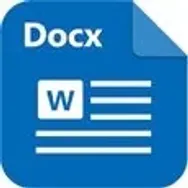 Docx ReaderOffice Suites7.8Download APK
Docx ReaderOffice Suites7.8Download APK Docs To GoOffice Suites7Download APK
Docs To GoOffice Suites7Download APK LibreOffice ViewerOffice Suites7Download APK
LibreOffice ViewerOffice Suites7Download APK OneNoteOffice Suites9.4Download APK
OneNoteOffice Suites9.4Download APK QuipOffice Suites8Download APK
QuipOffice Suites8Download APK Office Reader & EditorOffice Suites7Download APK
Office Reader & EditorOffice Suites7Download APK TOPDOXOffice Suites9Download APK
TOPDOXOffice Suites9Download APK SurveyHeartOffice Suites7.8Download APK
SurveyHeartOffice Suites7.8Download APK PollieOffice Suites7.8Download APK
PollieOffice Suites7.8Download APK Zoho FormsOffice Suites7.8Download APK
Zoho FormsOffice Suites7.8Download APK SmartOfficeOffice Suites7Download APK
SmartOfficeOffice Suites7Download APK Google SheetsOffice Suites8.6Download APK
Google SheetsOffice Suites8.6Download APK iA WriterOffice Suites9Download APK
iA WriterOffice Suites9Download APK HandWriterOffice Suites7.8Download APK
HandWriterOffice Suites7.8Download APK
Get more from Google LLC
 Android MarketApp Stores10Download APK
Android MarketApp Stores10Download APK Chromecast built-inMirroring9Download APK
Chromecast built-inMirroring9Download APK Google TranslateDictionaries and Translation8.9Download APK
Google TranslateDictionaries and Translation8.9Download APK GmailEmail8.5Download APK
GmailEmail8.5Download APK Google Digital WellbeingHealth and Medicine8.3Download APK
Google Digital WellbeingHealth and Medicine8.3Download APK Google RecorderVoice editing, call and audio recording8Download APK
Google RecorderVoice editing, call and audio recording8Download APK Google MapsGPS and Maps7.8Download APK
Google MapsGPS and Maps7.8Download APK YouTube MusicListen to music7.5Download APK
YouTube MusicListen to music7.5Download APK Cardboard Design LabReference Books and Tutorials7.8Download APK
Cardboard Design LabReference Books and Tutorials7.8Download APK Android TV Remote ControlRemote Controls8Download APK
Android TV Remote ControlRemote Controls8Download APK Cardboard CameraCameras9.2Download APK
Cardboard CameraCameras9.2Download APK Google Datally8.6Download APK
Google Datally8.6Download APK PhotoScan by Google PhotosPrinters and Scanners9.2Download APK
PhotoScan by Google PhotosPrinters and Scanners9.2Download APK Google ExpeditionsReference Books and Tutorials10Download APK
Google ExpeditionsReference Books and Tutorials10Download APK Google Admin9.8Download APK
Google Admin9.8Download APK Google Play MusicListen to music8.5Download APK
Google Play MusicListen to music8.5Download APK Google ShoppingShopping7.8Download APK
Google ShoppingShopping7.8Download APK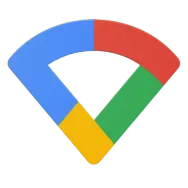 Google WifiWiFi tools8.4Download APK
Google WifiWiFi tools8.4Download APK Cloud PrintPrinters and Scanners8.9Download APK
Cloud PrintPrinters and Scanners8.9Download APK SnapseedEdit photos9Download APK
SnapseedEdit photos9Download APK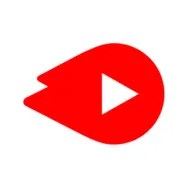 YouTube GoPlayers8.5Download APK
YouTube GoPlayers8.5Download APK Wear OS (Android Wear)Other tools7Download APK
Wear OS (Android Wear)Other tools7Download APK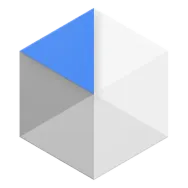 Android Device PolicyOther tools8.8Download APK
Android Device PolicyOther tools8.8Download APK Navigation for Google Maps GoGPS and Maps7.8Download APK
Navigation for Google Maps GoGPS and Maps7.8Download APK