Google Slides
8.8
105 Votes
1.24.492.0 by Google LLC
Updated on 10.12.2024
If you would like to create work slideshow presentations on your own or as part of a group, Download Google Slides and access all the tools you need.
Prepare presentations from your smartphone
Now you can compose presentations of your work or projects from your phone. All you need is Google Slides, because with this application you'll have everything you need to prepare any content properly for the public.
Features of Google Slides
Google offers in its online service and in its presentation application all the necessary options for its users to edit this type of content at will:
- Create new presentations or edit existing ones on the web or other devices.
- Share presentations and work on them together.
- Open, save or edit Microsoft PowerPoint files.
- Create great presentations in no time with the Explore feature.
- work offline
- Add and rearrange slides and format text.
- Present from your device.
- Automatically save your work as you type to prevent losing information.
- Show presentations on video calls.
- Add and reply to comments.
Download Google Slides now and have in your hands a simple yet powerful tool to elegantly present your work to the public.
What's new in the latest version
- Bug fixes and stability improvements.
Requirements and further information:
- Minimum operating system requirements: Android 8.0.
- Latest version:1.24.492.0
- Updated on:10.12.2024
- Categories:
- App languages:
- Size:127.4 MB
- Requires Android:Android 7.0+
- Available on:
- Developer:Google LLC
- License:free
Google Slides Alternative
 Microsoft PowerPointPresentations8.6Download APK
Microsoft PowerPointPresentations8.6Download APK Flyer MakerPresentations7.8Download APK
Flyer MakerPresentations7.8Download APK Brochure MakerPresentations7.8Download APK
Brochure MakerPresentations7.8Download APK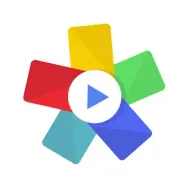 Scoompa VideoPresentations8.9Download APK
Scoompa VideoPresentations8.9Download APK PostWrapPresentations7.8Download APK
PostWrapPresentations7.8Download APK Office RemotePresentations7Download APK
Office RemotePresentations7Download APK PreziPresentations8Download APK
PreziPresentations8Download APK PostLabPresentations7.8Download APK
PostLabPresentations7.8Download APK DesygnerPresentations7.8Download APK
DesygnerPresentations7.8Download APK PosteroidPresentations7.8Download APK
PosteroidPresentations7.8Download APK LinkedIn SlideSharePresentations9.1Download APK
LinkedIn SlideSharePresentations9.1Download APK DesignXPresentations10Download APK
DesignXPresentations10Download APK QuickSellPresentations7.8Download APK
QuickSellPresentations7.8Download APK VistaCreatePresentations7.8Download APK
VistaCreatePresentations7.8Download APK
Get more from Google LLC
 Android MarketApp Stores10Download APK
Android MarketApp Stores10Download APK Chromecast built-inMirroring9Download APK
Chromecast built-inMirroring9Download APK Google TranslateDictionaries and Translation8.9Download APK
Google TranslateDictionaries and Translation8.9Download APK GmailEmail8.5Download APK
GmailEmail8.5Download APK Google Digital WellbeingHealth and Medicine8.3Download APK
Google Digital WellbeingHealth and Medicine8.3Download APK Google RecorderVoice editing, call and audio recording8Download APK
Google RecorderVoice editing, call and audio recording8Download APK Google MapsGPS and Maps7.8Download APK
Google MapsGPS and Maps7.8Download APK YouTube MusicListen to music7.5Download APK
YouTube MusicListen to music7.5Download APK Cardboard Design LabReference Books and Tutorials7.8Download APK
Cardboard Design LabReference Books and Tutorials7.8Download APK Android TV Remote ControlRemote Controls8Download APK
Android TV Remote ControlRemote Controls8Download APK Cardboard CameraCameras9.2Download APK
Cardboard CameraCameras9.2Download APK Google Datally8.6Download APK
Google Datally8.6Download APK PhotoScan by Google PhotosPrinters and Scanners9.2Download APK
PhotoScan by Google PhotosPrinters and Scanners9.2Download APK Google ExpeditionsReference Books and Tutorials10Download APK
Google ExpeditionsReference Books and Tutorials10Download APK Google Admin9.8Download APK
Google Admin9.8Download APK Google Play MusicListen to music8.5Download APK
Google Play MusicListen to music8.5Download APK Google ShoppingShopping7.8Download APK
Google ShoppingShopping7.8Download APK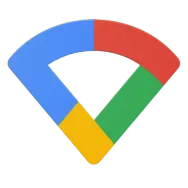 Google WifiWiFi tools8.4Download APK
Google WifiWiFi tools8.4Download APK Cloud PrintPrinters and Scanners8.9Download APK
Cloud PrintPrinters and Scanners8.9Download APK SnapseedEdit photos9Download APK
SnapseedEdit photos9Download APK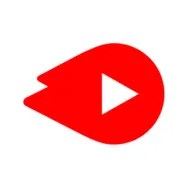 YouTube GoPlayers8.5Download APK
YouTube GoPlayers8.5Download APK Wear OS (Android Wear)Other tools7Download APK
Wear OS (Android Wear)Other tools7Download APK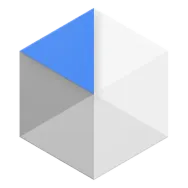 Android Device PolicyOther tools8.8Download APK
Android Device PolicyOther tools8.8Download APK Navigation for Google Maps GoGPS and Maps7.8Download APK
Navigation for Google Maps GoGPS and Maps7.8Download APK