Google Wallet
With Google Wallet on your smartphone or tablet, you can pay for all your purchases faster and directly from your cell phone using its NFC capabilities.
Google's mobile payment system
The days of cash and even so-called plastic money are numbered. Mobile payment systems are the order of the day. After Apple was the first to announce its Apple Pay platform, less than a year later it was Google with Google Pay, renamed Google Wallet, and Samsung with Samsung Pay, which also announced their intention to enter the sector.
These mobile payment platforms are already a reality and Android Pay aims to compete with the above services, in addition to PayPal of course. The idea is to make paying for our purchases faster, safer and more convenient than ever. And time has shown that Google was right. More and more people are paying via the platform without having to open their wallets.
Benefits of Google Wallet
- Pay directly with your mobile phone at any point-of-sale terminal that has the contactless symbol.
- Manage all your bank cards from the same application. Add as many as you want.
- Ability to make in-app purchases or integrated purchases in a much faster and easier way.
- A totally secure payment system that offers you rewards and benefits for your purchases.
- Register with all your receipts and proof of payment in the same place.
And if you're wondering about this service's advantages over its main competitors, then one thing is crystal clear. While Apple Pay and Samsung Pay require a specific brand of device, this platform works on any Android device.
With which shops and banks is Google Wallet compatible?
This is precisely one of the disadvantages of this service compared to other similar systems: it does not work with every bank. The list already includes many of the big banks and online banks such as BBVA, Bankinter, N26, Openbank, EVO, Revolut or kutxabank, just to name a few. However, some household names are conspicuous by their absence as they still haven't struck a deal with the giant.
As for the shops where you can pay with your mobile phone's NFC, it's already easier, since you just have to look for the establishments (including restaurants and entertainment venues) whose data machine has the symbol representative of contactless payments. Hard to find a device these days that doesn't have it.
What do I need to pay with Google Wallet?
Seen above, there are three essential requirements to be able to use Android Pay in our country:
- An Android device, either a smartphone or tablet with version 5.0 or later, or an Android Wear device.
- The device must have NFC functionality for contactless payments and must not be rooted.
- Have a card from one of the compatible banks (more are becoming available). This information can be checked on the official Google Pay website.
Requirements and further information:
- Minimum operating system requirements: Android 7.0.
- Latest version:26.3.85653
- Updated on:29.01.2026
- Categories:
- App languages:
- Size:15.4 MB
- Requires Android:Android 5.0+
- Available on:
- Developer:Google LLC
- License:free
Google Wallet Alternative
 PaytmExpenses and Finances8Download APK
PaytmExpenses and Finances8Download APK PayPalExpenses and Finances8.3Download APK
PayPalExpenses and Finances8.3Download APK Trading 212Expenses and Finances8Download APK
Trading 212Expenses and Finances8Download APK Airtel ThanksExpenses and Finances7Download APK
Airtel ThanksExpenses and Finances7Download APK freenet - The Free InternetExpenses and Finances9Download APK
freenet - The Free InternetExpenses and Finances9Download APK RemitlyExpenses and Finances8Download APK
RemitlyExpenses and Finances8Download APK RevolutExpenses and Finances7.5Download APK
RevolutExpenses and Finances7.5Download APK TuentiExpenses and Finances7Download APK
TuentiExpenses and Finances7Download APK TezExpenses and Finances7.8Download APK
TezExpenses and Finances7.8Download APK IQ Option BrokerExpenses and Finances9Download APK
IQ Option BrokerExpenses and Finances9Download APK SkrillExpenses and Finances8Download APK
SkrillExpenses and Finances8Download APK MyJioExpenses and Finances8.8Download APK
MyJioExpenses and Finances8.8Download APK My VodafoneExpenses and Finances8Download APK
My VodafoneExpenses and Finances8Download APK ABCashExpenses and Finances8Download APK
ABCashExpenses and Finances8Download APK BLINGExpenses and Finances7.8Download APK
BLINGExpenses and Finances7.8Download APK CashCounterExpenses and Finances7.8Download APK
CashCounterExpenses and Finances7.8Download APK FreeMyAppsExpenses and Finances8Download APK
FreeMyAppsExpenses and Finances8Download APK Paytm MoneyExpenses and Finances7.8Download APK
Paytm MoneyExpenses and Finances7.8Download APK RobinhoodExpenses and Finances7Download APK
RobinhoodExpenses and Finances7Download APK Plan MonitorExpenses and Finances8Download APK
Plan MonitorExpenses and Finances8Download APK CashBeanExpenses and Finances7.8Download APK
CashBeanExpenses and Finances7.8Download APK Stock TrainerExpenses and Finances7.8Download APK
Stock TrainerExpenses and Finances7.8Download APK InfobolsaExpenses and Finances8Download APK
InfobolsaExpenses and Finances8Download APK
Get more from Google LLC
 Android MarketApp Stores10Download APK
Android MarketApp Stores10Download APK Chromecast built-inMirroring9Download APK
Chromecast built-inMirroring9Download APK Google TranslateDictionaries and Translation8.9Download APK
Google TranslateDictionaries and Translation8.9Download APK GmailEmail8.5Download APK
GmailEmail8.5Download APK Google Digital WellbeingHealth and Medicine8.3Download APK
Google Digital WellbeingHealth and Medicine8.3Download APK Google RecorderVoice editing, call and audio recording8Download APK
Google RecorderVoice editing, call and audio recording8Download APK Google MapsGPS and Maps7.8Download APK
Google MapsGPS and Maps7.8Download APK YouTube MusicListen to music7.5Download APK
YouTube MusicListen to music7.5Download APK Cardboard Design LabReference Books and Tutorials7.8Download APK
Cardboard Design LabReference Books and Tutorials7.8Download APK Android TV Remote ControlRemote Controls8Download APK
Android TV Remote ControlRemote Controls8Download APK Cardboard CameraCameras9.2Download APK
Cardboard CameraCameras9.2Download APK Google Datally8.6Download APK
Google Datally8.6Download APK PhotoScan by Google PhotosPrinters and Scanners9.2Download APK
PhotoScan by Google PhotosPrinters and Scanners9.2Download APK Google ExpeditionsReference Books and Tutorials10Download APK
Google ExpeditionsReference Books and Tutorials10Download APK Google Admin9.8Download APK
Google Admin9.8Download APK Google Play MusicListen to music8.5Download APK
Google Play MusicListen to music8.5Download APK Google ShoppingShopping7.8Download APK
Google ShoppingShopping7.8Download APK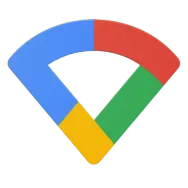 Google WifiWiFi tools8.4Download APK
Google WifiWiFi tools8.4Download APK Cloud PrintPrinters and Scanners8.9Download APK
Cloud PrintPrinters and Scanners8.9Download APK SnapseedEdit photos9Download APK
SnapseedEdit photos9Download APK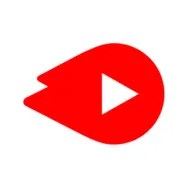 YouTube GoPlayers8.5Download APK
YouTube GoPlayers8.5Download APK Wear OS (Android Wear)Other tools7Download APK
Wear OS (Android Wear)Other tools7Download APK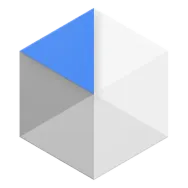 Android Device PolicyOther tools8.8Download APK
Android Device PolicyOther tools8.8Download APK Navigation for Google Maps GoGPS and Maps7.8Download APK
Navigation for Google Maps GoGPS and Maps7.8Download APK