Google Pixel Watch
The Google Pixel Watch app is a tool that lets you configure and customize the settings of your smartwatch, including watch faces and notifications.
Configure your smartwatch settings with your mobile phone
Most smartwatches can be controlled via a cell phone. However, Google has gone a step further and offers us an app with several functions that can be used to complement the watch's tools.
All the power of Google on your wrist
The Google Pixel Watch is an official Google app that allows you to configure and manage the smartwatch from an Android device. To access the assistant, all you have to do is pair your phone with the watch. From here we have several functions available:
- Configure the watch settings.
- Personalize the clock's digital dials.
- Manage notifications. Manage the cards.
- Customize alarms and notifications.
- Manage Google accounts.
- Install and manage apps.
- Configure mobile operator settings (only available in some countries).
- Change privacy settings. Change colors, styles, layouts and how clocks are displayed.
In short, if you have a Google smartwatch, downloading the APK file of this app is practically mandatory. From this platform we can create a bespoke watch that adapts to our tastes and needs.
Requirements and further information:
- Minimum operating system requirements: Android 8.0.
- Latest version:4.2.0.8338
- Updated on:04.12.2025
- Categories:
- App languages:
- Size:71.2 MB
- Requires Android:Android 8.0+
- Available on:
- Developer:Google LLC
- License:free
Google Pixel Watch Alternative
 DIGI Clock WidgetClocks and Alarms8Download APK
DIGI Clock WidgetClocks and Alarms8Download APK Sleep as AndroidClocks and Alarms8.9Download APK
Sleep as AndroidClocks and Alarms8.9Download APK Google ClockClocks and Alarms9.6Download APK
Google ClockClocks and Alarms9.6Download APK My Alarm ClockClocks and Alarms9.6Download APK
My Alarm ClockClocks and Alarms9.6Download APK TimelyClocks and Alarms9Download APK
TimelyClocks and Alarms9Download APK BZ ReminderClocks and Alarms7.8Download APK
BZ ReminderClocks and Alarms7.8Download APK Alarm Clock XtremeClocks and Alarms9Download APK
Alarm Clock XtremeClocks and Alarms9Download APK AlarmyClocks and Alarms9.4Download APK
AlarmyClocks and Alarms9.4Download APK StopWatch & TimerClocks and Alarms8Download APK
StopWatch & TimerClocks and Alarms8Download APK My Good MorningClocks and Alarms9Download APK
My Good MorningClocks and Alarms9Download APK Zen Flip ClockClocks and Alarms7.8Download APK
Zen Flip ClockClocks and Alarms7.8Download APK My Talking Alarm ClockClocks and Alarms8Download APK
My Talking Alarm ClockClocks and Alarms8Download APK FacerClocks and Alarms10Download APK
FacerClocks and Alarms10Download APK Productivity Challenge TimerClocks and Alarms7.8Download APK
Productivity Challenge TimerClocks and Alarms7.8Download APK GO ClockClocks and Alarms9.6Download APK
GO ClockClocks and Alarms9.6Download APK
Get more from Google LLC
 Android MarketApp Stores10Download APK
Android MarketApp Stores10Download APK Chromecast built-inMirroring9Download APK
Chromecast built-inMirroring9Download APK Google TranslateDictionaries and Translation8.9Download APK
Google TranslateDictionaries and Translation8.9Download APK GmailEmail8.5Download APK
GmailEmail8.5Download APK Google Digital WellbeingHealth and Medicine8.3Download APK
Google Digital WellbeingHealth and Medicine8.3Download APK Google RecorderVoice editing, call and audio recording8Download APK
Google RecorderVoice editing, call and audio recording8Download APK Google MapsGPS and Maps7.8Download APK
Google MapsGPS and Maps7.8Download APK YouTube MusicListen to music7.5Download APK
YouTube MusicListen to music7.5Download APK Cardboard Design LabReference Books and Tutorials7.8Download APK
Cardboard Design LabReference Books and Tutorials7.8Download APK Android TV Remote ControlRemote Controls8Download APK
Android TV Remote ControlRemote Controls8Download APK Cardboard CameraCameras9.2Download APK
Cardboard CameraCameras9.2Download APK Google Datally8.6Download APK
Google Datally8.6Download APK PhotoScan by Google PhotosPrinters and Scanners9.2Download APK
PhotoScan by Google PhotosPrinters and Scanners9.2Download APK Google ExpeditionsReference Books and Tutorials10Download APK
Google ExpeditionsReference Books and Tutorials10Download APK Google Admin9.8Download APK
Google Admin9.8Download APK Google Play MusicListen to music8.5Download APK
Google Play MusicListen to music8.5Download APK Google ShoppingShopping7.8Download APK
Google ShoppingShopping7.8Download APK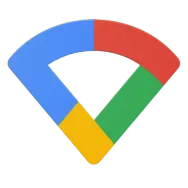 Google WifiWiFi tools8.4Download APK
Google WifiWiFi tools8.4Download APK Cloud PrintPrinters and Scanners8.9Download APK
Cloud PrintPrinters and Scanners8.9Download APK SnapseedEdit photos9Download APK
SnapseedEdit photos9Download APK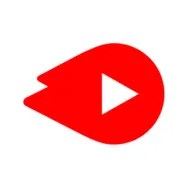 YouTube GoPlayers8.5Download APK
YouTube GoPlayers8.5Download APK Wear OS (Android Wear)Other tools7Download APK
Wear OS (Android Wear)Other tools7Download APK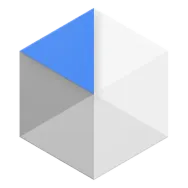 Android Device PolicyOther tools8.8Download APK
Android Device PolicyOther tools8.8Download APK Navigation for Google Maps GoGPS and Maps7.8Download APK
Navigation for Google Maps GoGPS and Maps7.8Download APK