Google Calendar
Google Calendar is the application for Android smartphones and tablets of Google's calendar and manager for reminders, events, and important dates.
Google's calendar manager for Android
If you use Gmail and other Google products beyond the powerful search engine, you probably already know about the wonderful calendar app: Google Calendar. It goes far beyond the capabilities of a simple calendar, being able to sync with the rest of your apps and even your email account so you don't forget anything in your daily life.
Google Calendar Sync: You won't forget absolutely anything
With this feature, the calendar app is able to remind you of any important appointment, event or date. All Gmail events will automatically become part of your calendar if you have given permission.
- Multiple calendar views: configure monthly, weekly or daily mode whenever you want.
- Automatically add Gmail events to your calendar. Any hotel or flight booking, concert, restaurant table, or any other date you have saved will appear.
- Ability to create reminders for tasks with different types of notifications that you can schedule in different ways.
- Set Goals: Do you want to achieve any type of goal? Maybe more practice? Tell the application how many times per week it finds a gap in your schedule.
- Quickly create events: Smart suggestions for titles, places, and people to quickly create events.
- Compatible with all Android calendars including Microsoft Exchange.
- Reminder sharing feature.
- Link notes or files on Google Drive.
As you can imagine, all the information you provide to the app is stored in the cloud. So if you access them from other devices, you can check them too: from your iPhone, other smartphones or other tablets. However, there is no desktop version for PC or Mac as the company offers all of its services online.
Still, you don't have to mess with APKs and Android emulators because you can download the official Chrome extension so you can access your calendar from your computer, whether it's macOS, Windows or Linux. Don't forget that there is also a web version.
What's new in the latest version?
- Interact with the calendar grid to set the most appropriate schedule whenever you create or modify an event.
- Enable dark mode on devices running Android N or later.
Requirements and further information:
- Minimum operating system requirements: Android 5.0.
- Latest version:2025.49.0
- Updated on:12.12.2025
- Categories:
- App languages:
- Size:32 MB
- Requires Android:Android 5.0+
- Available on:
- Developer:Google LLC
- License:free
Google Calendar Alternative
 NumberBookPersonal Info Managers and Calendars8.6Download APK
NumberBookPersonal Info Managers and Calendars8.6Download APK TimeTreePersonal Info Managers and Calendars9.5Download APK
TimeTreePersonal Info Managers and Calendars9.5Download APK Month: Calendar WidgetPersonal Info Managers and Calendars7.6Download APK
Month: Calendar WidgetPersonal Info Managers and Calendars7.6Download APK Mi CalendarPersonal Info Managers and Calendars7.8Download APK
Mi CalendarPersonal Info Managers and Calendars7.8Download APK Today CalendarPersonal Info Managers and Calendars7.8Download APK
Today CalendarPersonal Info Managers and Calendars7.8Download APK Calendar 2023Personal Info Managers and Calendars9Download APK
Calendar 2023Personal Info Managers and Calendars9Download APK aCalendarPersonal Info Managers and Calendars9Download APK
aCalendarPersonal Info Managers and Calendars9Download APK Couple WidgetPersonal Info Managers and Calendars7.8Download APK
Couple WidgetPersonal Info Managers and Calendars7.8Download APK Proton CalendarPersonal Info Managers and Calendars9.2Download APK
Proton CalendarPersonal Info Managers and Calendars9.2Download APK Luna DiaryPersonal Info Managers and Calendars7.8Download APK
Luna DiaryPersonal Info Managers and Calendars7.8Download APK Been Love MemoryPersonal Info Managers and Calendars7.8Download APK
Been Love MemoryPersonal Info Managers and Calendars7.8Download APK My LovePersonal Info Managers and Calendars7.8Download APK
My LovePersonal Info Managers and Calendars7.8Download APK UniversumPersonal Info Managers and Calendars7.8Download APK
UniversumPersonal Info Managers and Calendars7.8Download APK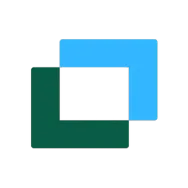 DoodlePersonal Info Managers and Calendars10Download APK
DoodlePersonal Info Managers and Calendars10Download APK CoziPersonal Info Managers and Calendars7.8Download APK
CoziPersonal Info Managers and Calendars7.8Download APK IRLPersonal Info Managers and Calendars8.7Download APK
IRLPersonal Info Managers and Calendars8.7Download APK Time PlannerPersonal Info Managers and Calendars7.8Download APK
Time PlannerPersonal Info Managers and Calendars7.8Download APK Plants vs. Zombies Watch FacePersonal Info Managers and Calendars8Download APK
Plants vs. Zombies Watch FacePersonal Info Managers and Calendars8Download APK JortePersonal Info Managers and Calendars7.8Download APK
JortePersonal Info Managers and Calendars7.8Download APK DaybookPersonal Info Managers and Calendars7.8Download APK
DaybookPersonal Info Managers and Calendars7.8Download APK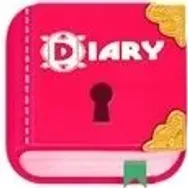 Diary with LockPersonal Info Managers and Calendars8Download APK
Diary with LockPersonal Info Managers and Calendars8Download APK JourneyPersonal Info Managers and Calendars10Download APK
JourneyPersonal Info Managers and Calendars10Download APK Business Calendar 2Personal Info Managers and Calendars7Download APK
Business Calendar 2Personal Info Managers and Calendars7Download APK
Get more from Google LLC
 Android MarketApp Stores10Download APK
Android MarketApp Stores10Download APK Chromecast built-inMirroring9Download APK
Chromecast built-inMirroring9Download APK Google TranslateDictionaries and Translation8.9Download APK
Google TranslateDictionaries and Translation8.9Download APK GmailEmail8.5Download APK
GmailEmail8.5Download APK Google Digital WellbeingHealth and Medicine8.3Download APK
Google Digital WellbeingHealth and Medicine8.3Download APK Google RecorderVoice editing, call and audio recording8Download APK
Google RecorderVoice editing, call and audio recording8Download APK Google MapsGPS and Maps7.8Download APK
Google MapsGPS and Maps7.8Download APK YouTube MusicListen to music7.5Download APK
YouTube MusicListen to music7.5Download APK Cardboard Design LabReference Books and Tutorials7.8Download APK
Cardboard Design LabReference Books and Tutorials7.8Download APK Android TV Remote ControlRemote Controls8Download APK
Android TV Remote ControlRemote Controls8Download APK Cardboard CameraCameras9.2Download APK
Cardboard CameraCameras9.2Download APK Google Datally8.6Download APK
Google Datally8.6Download APK PhotoScan by Google PhotosPrinters and Scanners9.2Download APK
PhotoScan by Google PhotosPrinters and Scanners9.2Download APK Google ExpeditionsReference Books and Tutorials10Download APK
Google ExpeditionsReference Books and Tutorials10Download APK Google Admin9.8Download APK
Google Admin9.8Download APK Google Play MusicListen to music8.5Download APK
Google Play MusicListen to music8.5Download APK Google ShoppingShopping7.8Download APK
Google ShoppingShopping7.8Download APK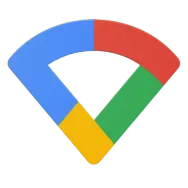 Google WifiWiFi tools8.4Download APK
Google WifiWiFi tools8.4Download APK Cloud PrintPrinters and Scanners8.9Download APK
Cloud PrintPrinters and Scanners8.9Download APK SnapseedEdit photos9Download APK
SnapseedEdit photos9Download APK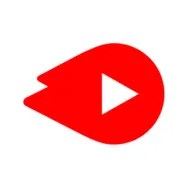 YouTube GoPlayers8.5Download APK
YouTube GoPlayers8.5Download APK Wear OS (Android Wear)Other tools7Download APK
Wear OS (Android Wear)Other tools7Download APK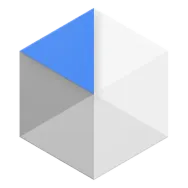 Android Device PolicyOther tools8.8Download APK
Android Device PolicyOther tools8.8Download APK Navigation for Google Maps GoGPS and Maps7.8Download APK
Navigation for Google Maps GoGPS and Maps7.8Download APK