
Google Email
In order to manage your email accounts on Android, you can download Google Email. You will be able to easily and securely send and receive messages
Google's email manager for multiple accounts
Internet users usually have an email account. And not just one, but several and from different services. To manage all your messages, you can use Google email.
Although there are several very good email management services for Android, some will prefer a guaranteed and trusted solution like this one. This is a multi-account email manager that looks similar to the Gmail service.
The most important features
Though Google originally developed it for its Nexus devices and a handful of other smartphone models, it includes the options needed for anyone with multiple email accounts to conveniently manage them all at once:
- Intuitive and secure email manager.
- You can choose the folders you want to sync.
- Compatible with services like Yahoo! Mail, Windows Live, Hotmail or Outlook.
- Support for IMAP, POP3 and Exchange accounts.
- Option to print.
- Allows attachments to be downloaded automatically when connected to a Wi-Fi network.
- Supports folder syncing.
With this application you can send and receive emails with any of your email accounts.
Requirements and further information:
- Minimum operating system requirements: Android 4.0.
- Latest version:7.0-153325
- Updated on:04.11.2022
- Categories:
- App languages:
- Size:5.5 MB
- Requires Android:Android 4.0+
- Available on:
- Developer:Google
- License:free
Google Email Alternative
 Microsoft OutlookEmail9.1Download APK
Microsoft OutlookEmail9.1Download APK GmailEmail8.5Download APK
GmailEmail8.5Download APK HotmailEmail8Download APK
HotmailEmail8Download APK DepopEmail8Download APK
DepopEmail8Download APK VK MailEmail10Download APK
VK MailEmail10Download APK Yahoo MailEmail9.1Download APK
Yahoo MailEmail9.1Download APK Blue MailEmail9.5Download APK
Blue MailEmail9.5Download APK Edison MailEmail8Download APK
Edison MailEmail8Download APK Petal MailEmail7.8Download APK
Petal MailEmail7.8Download APK TutanotaEmail8.5Download APK
TutanotaEmail8.5Download APK Libero MailEmail8Download APK
Libero MailEmail8Download APK Microsoft Outlook LiteEmail10Download APK
Microsoft Outlook LiteEmail10Download APK BoxerEmail7.8Download APK
BoxerEmail7.8Download APK Temp MailEmail9.4Download APK
Temp MailEmail9.4Download APK SparkEmail7.7Download APK
SparkEmail7.7Download APK Samsung EmailEmail7.4Download APK
Samsung EmailEmail7.4Download APK WEB.DE Mail & CloudEmail8Download APK
WEB.DE Mail & CloudEmail8Download APK FairEmailEmail10Download APK
FairEmailEmail10Download APK Gmail GoEmail7Download APK
Gmail GoEmail7Download APK Mail.Ru - Email AppEmail8.3Download APK
Mail.Ru - Email AppEmail8.3Download APK AOL MailEmail7.8Download APK
AOL MailEmail7.8Download APK K-9 MailEmail7.8Download APK
K-9 MailEmail7.8Download APK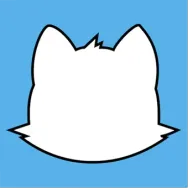 CleanfoxEmail8.7Download APK
CleanfoxEmail8.7Download APK
Get more from Google
 Files by GoogleFile Managers8Download APK
Files by GoogleFile Managers8Download APK WallpapersCustomization and wallpapers8Download APK
WallpapersCustomization and wallpapers8Download APK Google I/ONews and RSS8Download APK
Google I/ONews and RSS8Download APK Google Gesture SearchGesture Control9Download APK
Google Gesture SearchGesture Control9Download APK Google Now LauncherLaunchers8Download APK
Google Now LauncherLaunchers8Download APK FameBit9Download APK
FameBit9Download APK Google AlloInstant Messaging8Download APK
Google AlloInstant Messaging8Download APK Google GogglesCameras9Download APK
Google GogglesCameras9Download APK Google Account ManagerOther tools7Download APK
Google Account ManagerOther tools7Download APK CardboardOther tools7Download APK
CardboardOther tools7Download APK Google VR ServicesOther tools7Download APK
Google VR ServicesOther tools7Download APK Instant AppsOther tools8Download APK
Instant AppsOther tools8Download APK Google PDF ViewerPDF8Download APK
Google PDF ViewerPDF8Download APK Google Santa TrackerGPS and Maps7Download APK
Google Santa TrackerGPS and Maps7Download APK YouTube VRPlayers8Download APK
YouTube VRPlayers8Download APK Selfissimo!Cameras7.8Download APK
Selfissimo!Cameras7.8Download APK Google BrailleBackGesture Control7.8Download APK
Google BrailleBackGesture Control7.8Download APK Google Analytics8Download APK
Google Analytics8Download APK Motion StillsVideo editing7.8Download APK
Motion StillsVideo editing7.8Download APK Socratic by GoogleStudies and Training7Download APK
Socratic by GoogleStudies and Training7Download APK Google MeasureCameras8Download APK
Google MeasureCameras8Download APK Gallery GoPhoto Albums8Download APK
Gallery GoPhoto Albums8Download APK Google Japanese InputEmojis and Keyboards8Download APK
Google Japanese InputEmojis and Keyboards8Download APK Google CrowdsourceOther tools7.8Download APK
Google CrowdsourceOther tools7.8Download APK