
Instant Apps
Instant Apps is the system app from Google to open instant applications that facilitate faster navigation by downloading the minimum amount of data.
Google Instant Applications
Google baptized the instant applications that can be used on Android without installation Instant Apps. The app is currently included with Google services, so most modern Android devices don't need to download it.
How Android Instant Apps works
However, if your phone is several years old and has not been updated, you will need to perform the following procedure:
- Step 1: Go to your device's Settings menu.
- Step 2: Go to Google option and click on Instant Applications.
- Step 3: Grant usage permissions.
The application doesn't offer an interface or anything else to work with, but it is integrated with the rest of the operating system's features.
Once you've enabled instant apps, you can simply search or click links on a website that already has its own instant app. When we visit them, we will be notified and then we can choose whether we want to open the link as a normal website or as a web app. It does this by downloading a small portion of the app to enable streamlined navigation that uses much less data than a full app. After that, these downloads can be deleted from the device settings.
Requirements and further information:
- Minimum operating system requirements: Android 6.0.
- Latest version:4.07
- Updated on:17.09.2020
- Categories:
- App languages:
- Size:6.3 MB
- Requires Android:Android 6.0+
- Developer:Google
- License:free
Instant Apps Alternative
 FRP BypassOther tools7Download APK
FRP BypassOther tools7Download APK JBEDOther tools7.8Download APK
JBEDOther tools7.8Download APK Google Play ServicesOther tools7.7Download APK
Google Play ServicesOther tools7.7Download APK Google Account ManagerOther tools7Download APK
Google Account ManagerOther tools7Download APK Chat PartnerOther tools7Download APK
Chat PartnerOther tools7Download APK microGOther tools10Download APK
microGOther tools10Download APK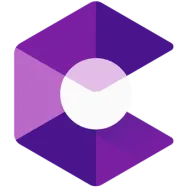 Google Play Services for AROther tools7.8Download APK
Google Play Services for AROther tools7.8Download APK Google AppOther tools8.2Download APK
Google AppOther tools8.2Download APK Limbo EmulatorOther tools7Download APK
Limbo EmulatorOther tools7Download APK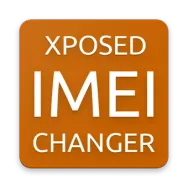 IMEI ChangerOther tools10Download APK
IMEI ChangerOther tools10Download APK WineOther tools8Download APK
WineOther tools8Download APK Redfinger Cloud EmulatorOther tools8Download APK
Redfinger Cloud EmulatorOther tools8Download APK Mediatek SmartDeviceOther tools7Download APK
Mediatek SmartDeviceOther tools7Download APK Carrier ServicesOther tools8.1Download APK
Carrier ServicesOther tools8.1Download APK Google GoOther tools8.3Download APK
Google GoOther tools8.3Download APK Huawei WearOther tools7.8Download APK
Huawei WearOther tools7.8Download APK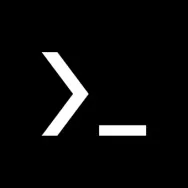 TermuxOther tools8.6Download APK
TermuxOther tools8.6Download APK MyAppSharerOther tools8Download APK
MyAppSharerOther tools8Download APK DumpsterOther tools8Download APK
DumpsterOther tools8Download APK Huawei System UpdateOther tools8.9Download APK
Huawei System UpdateOther tools8.9Download APK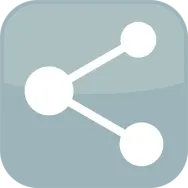 Share AppsOther tools8.4Download APK
Share AppsOther tools8.4Download APK Huawei Mobile ServicesOther tools8.3Download APK
Huawei Mobile ServicesOther tools8.3Download APK BingOther tools9.4Download APK
BingOther tools9.4Download APK Petal SearchOther tools7.8Download APK
Petal SearchOther tools7.8Download APK
Get more from Google
 Files by GoogleFile Managers8Download APK
Files by GoogleFile Managers8Download APK WallpapersCustomization and wallpapers8Download APK
WallpapersCustomization and wallpapers8Download APK Google I/ONews and RSS8Download APK
Google I/ONews and RSS8Download APK Google Gesture SearchGesture Control9Download APK
Google Gesture SearchGesture Control9Download APK Google Now LauncherLaunchers8Download APK
Google Now LauncherLaunchers8Download APK FameBit9Download APK
FameBit9Download APK Google AlloInstant Messaging8Download APK
Google AlloInstant Messaging8Download APK Google GogglesCameras9Download APK
Google GogglesCameras9Download APK Google Account ManagerOther tools7Download APK
Google Account ManagerOther tools7Download APK CardboardOther tools7Download APK
CardboardOther tools7Download APK Google VR ServicesOther tools7Download APK
Google VR ServicesOther tools7Download APK Google PDF ViewerPDF8Download APK
Google PDF ViewerPDF8Download APK Google Santa TrackerGPS and Maps7Download APK
Google Santa TrackerGPS and Maps7Download APK YouTube VRPlayers8Download APK
YouTube VRPlayers8Download APK Selfissimo!Cameras7.8Download APK
Selfissimo!Cameras7.8Download APK Google BrailleBackGesture Control7.8Download APK
Google BrailleBackGesture Control7.8Download APK Google Analytics8Download APK
Google Analytics8Download APK Motion StillsVideo editing7.8Download APK
Motion StillsVideo editing7.8Download APK Socratic by GoogleStudies and Training7Download APK
Socratic by GoogleStudies and Training7Download APK Google MeasureCameras8Download APK
Google MeasureCameras8Download APK Gallery GoPhoto Albums8Download APK
Gallery GoPhoto Albums8Download APK Google Japanese InputEmojis and Keyboards8Download APK
Google Japanese InputEmojis and Keyboards8Download APK Google CrowdsourceOther tools7.8Download APK
Google CrowdsourceOther tools7.8Download APK