
Chat Partner
Chat Partner is the application with which you can bypass Play Protect blocking on a Huawei phone and thereby bypass the uncertified status set by Google.
Required app to install Google's apps on Huawei phones
The trade war between China and the United States has led, among other things, to the US government vetoing products from China such as Huawei cellphones. For this reason, high-end devices like the P40 series cannot be equipped with preinstalled Google applications. And that can be a problem that goes beyond the browser itself (as if there were no alternatives to Google Chrome) because of the access to the App Store.
The app to be able to install Google applications on Huawei devices
Chat Partner is an application that allows you to bypass the problem of Google not certifying phones. So all you have to do is download the APK and install it on your brand new P40...
The thing is, it doesn't end there. At first this solution worked, but then users faced endless and constant notifications making the user experience quite poor. You need to supplement this app with two more apps: install the old Google Account Manager and additionally the Google Services Framework.
It's not as easy as it was in the beginning, but it's the way to bypass the Play Protect lockdown.
Requirements and further information:
- It requires a Huawei phone.
- Installing the app using the APK file requires enabling the "Unknown Sources" option in Settings > Applications.
- Latest version:18.06
- Updated on:02.02.2022
- Categories:
- App languages:
- Size:150.3 MB
- Available on:
- Developer:Huawei
- License:free
Chat Partner Alternative
 FRP BypassOther tools7Download APK
FRP BypassOther tools7Download APK JBEDOther tools7.8Download APK
JBEDOther tools7.8Download APK Google Play ServicesOther tools7.7Download APK
Google Play ServicesOther tools7.7Download APK Google Account ManagerOther tools7Download APK
Google Account ManagerOther tools7Download APK microGOther tools10Download APK
microGOther tools10Download APK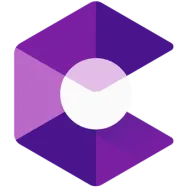 Google Play Services for AROther tools7.8Download APK
Google Play Services for AROther tools7.8Download APK Google AppOther tools8.2Download APK
Google AppOther tools8.2Download APK Limbo EmulatorOther tools7Download APK
Limbo EmulatorOther tools7Download APK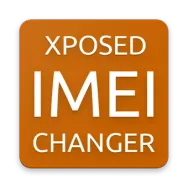 IMEI ChangerOther tools10Download APK
IMEI ChangerOther tools10Download APK Redfinger Cloud EmulatorOther tools8Download APK
Redfinger Cloud EmulatorOther tools8Download APK Mediatek SmartDeviceOther tools7Download APK
Mediatek SmartDeviceOther tools7Download APK WineOther tools8Download APK
WineOther tools8Download APK Carrier ServicesOther tools8.1Download APK
Carrier ServicesOther tools8.1Download APK Google GoOther tools8.3Download APK
Google GoOther tools8.3Download APK Huawei WearOther tools7.8Download APK
Huawei WearOther tools7.8Download APK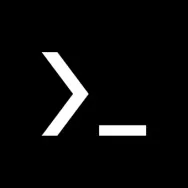 TermuxOther tools8.6Download APK
TermuxOther tools8.6Download APK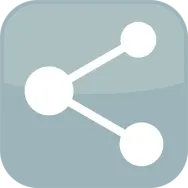 Share AppsOther tools8.4Download APK
Share AppsOther tools8.4Download APK BingOther tools9.4Download APK
BingOther tools9.4Download APK Huawei Mobile ServicesOther tools8.3Download APK
Huawei Mobile ServicesOther tools8.3Download APK Huawei System UpdateOther tools8.9Download APK
Huawei System UpdateOther tools8.9Download APK MyAppSharerOther tools8Download APK
MyAppSharerOther tools8Download APK Bluetooth Auto ConnectOther tools10Download APK
Bluetooth Auto ConnectOther tools10Download APK DumpsterOther tools8Download APK
DumpsterOther tools8Download APK



