Bluetooth Auto Connect
With Bluetooth Auto Connect you can control the connection between your smartphone and other Bluetooth devices, being able to configure preset profiles.
Manage your connection to Bluetooth devices
Having problems with your phone's Bluetooth connection? Well then you have to download Bluetooth Auto Connect, an application that manages the connectivity of this function and is able to create preset profiles for our devices that perform automatic connections.
You will definitely not fall in love with this application because of its design, because it is based on a configuration menu with no frills, but is full of options from which to control your connection with all sorts of devices, including wearables, headphones, your car's on-board computer or External gamepads to increase control over your favorite Android video games. This is really useful because certain functions and tasks are performed automatically with each of the actions to be performed with these devices.
The most important features
These are the main features offered by this application:
- Automatic connection for all devices.
- Ability to configure different connection profiles.
- Certain priority for different profiles and devices.
- Connection status control.
- Function to disable different devices individually.
Requirements and further information:
- Minimum operating system requirements: Android 4.0.
- Instructions for installing XAPKs on Android
- Latest version:5.1.0
- Updated on:15.05.2023
- Categories:
- App languages:
- Size:7.1 MB
- Requires Android:Android 4.0+
- Available on:
- Developer:The Best Simple Apps
- License:free
Bluetooth Auto Connect Alternative
 FRP BypassOther tools7Download APK
FRP BypassOther tools7Download APK JBEDOther tools7.8Download APK
JBEDOther tools7.8Download APK Google Play ServicesOther tools7.7Download APK
Google Play ServicesOther tools7.7Download APK Google Account ManagerOther tools7Download APK
Google Account ManagerOther tools7Download APK Chat PartnerOther tools7Download APK
Chat PartnerOther tools7Download APK microGOther tools10Download APK
microGOther tools10Download APK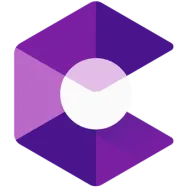 Google Play Services for AROther tools7.8Download APK
Google Play Services for AROther tools7.8Download APK Google AppOther tools8.2Download APK
Google AppOther tools8.2Download APK Limbo EmulatorOther tools7Download APK
Limbo EmulatorOther tools7Download APK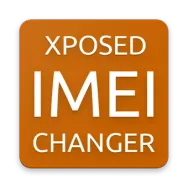 IMEI ChangerOther tools10Download APK
IMEI ChangerOther tools10Download APK WineOther tools8Download APK
WineOther tools8Download APK Redfinger Cloud EmulatorOther tools8Download APK
Redfinger Cloud EmulatorOther tools8Download APK Mediatek SmartDeviceOther tools7Download APK
Mediatek SmartDeviceOther tools7Download APK Carrier ServicesOther tools8.1Download APK
Carrier ServicesOther tools8.1Download APK Google GoOther tools8.3Download APK
Google GoOther tools8.3Download APK Huawei WearOther tools7.8Download APK
Huawei WearOther tools7.8Download APK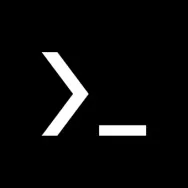 TermuxOther tools8.6Download APK
TermuxOther tools8.6Download APK MyAppSharerOther tools8Download APK
MyAppSharerOther tools8Download APK DumpsterOther tools8Download APK
DumpsterOther tools8Download APK Huawei System UpdateOther tools8.9Download APK
Huawei System UpdateOther tools8.9Download APK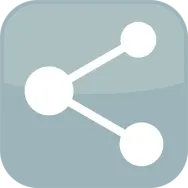 Share AppsOther tools8.4Download APK
Share AppsOther tools8.4Download APK Huawei Mobile ServicesOther tools8.3Download APK
Huawei Mobile ServicesOther tools8.3Download APK BingOther tools9.4Download APK
BingOther tools9.4Download APK Petal SearchOther tools7.8Download APK
Petal SearchOther tools7.8Download APK