
Google Account Manager
Google Account Manager for Android is the method that provides Google to add multiple accounts to a device and manage their access and verification.
Manage multiple accounts on your device
Android has the Google Account Manager with which we will have access to the various functions, you will have to download its APK, so here you have it.
Google Account Manager: Management of all your user accounts
Android smartphones require a Google user account for verification in order to access the various services provided by Alphabet (search engine, Google Play, Gmail, Maps, etc.). We'll have to create one, but if we have to manage several of them at the same time, this app offers us everything we need to be able to add as many as we need.
Thanks to the latter, you can add more Gmail accounts and then choose the verification method. This app takes care of synchronizing each account so that they work appropriately on all the devices on which they are used, whether smartphones or tablets.
As mentioned, this feature is available by default on Android, but you can still download the application's installation file if you need it for some reason.
Requirements and further information:
- Minimum operating system requirements: Android 6.0.
- Installing the app using the APK file requires enabling the "Unknown Sources" option in Settings > Applications.
- Latest version:7.1.2
- Updated on:07.05.2025
- Categories:
- App languages:
- Size:6.3 MB
- Requires Android:Android 6.0+
- Developer:Google
- License:free
Google Account Manager Alternative
 FRP BypassOther tools7Download APK
FRP BypassOther tools7Download APK JBEDOther tools7.8Download APK
JBEDOther tools7.8Download APK Google Play ServicesOther tools7.7Download APK
Google Play ServicesOther tools7.7Download APK Chat PartnerOther tools7Download APK
Chat PartnerOther tools7Download APK microGOther tools10Download APK
microGOther tools10Download APK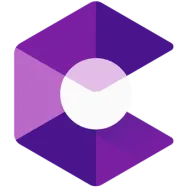 Google Play Services for AROther tools7.8Download APK
Google Play Services for AROther tools7.8Download APK Google AppOther tools8.2Download APK
Google AppOther tools8.2Download APK Limbo EmulatorOther tools7Download APK
Limbo EmulatorOther tools7Download APK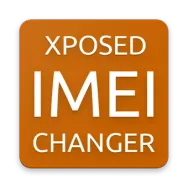 IMEI ChangerOther tools10Download APK
IMEI ChangerOther tools10Download APK WineOther tools8Download APK
WineOther tools8Download APK Redfinger Cloud EmulatorOther tools8Download APK
Redfinger Cloud EmulatorOther tools8Download APK Mediatek SmartDeviceOther tools7Download APK
Mediatek SmartDeviceOther tools7Download APK Carrier ServicesOther tools8.1Download APK
Carrier ServicesOther tools8.1Download APK Google GoOther tools8.3Download APK
Google GoOther tools8.3Download APK Huawei WearOther tools7.8Download APK
Huawei WearOther tools7.8Download APK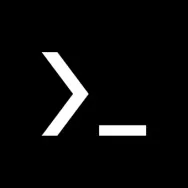 TermuxOther tools8.6Download APK
TermuxOther tools8.6Download APK MyAppSharerOther tools8Download APK
MyAppSharerOther tools8Download APK DumpsterOther tools8Download APK
DumpsterOther tools8Download APK Huawei System UpdateOther tools8.9Download APK
Huawei System UpdateOther tools8.9Download APK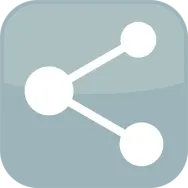 Share AppsOther tools8.4Download APK
Share AppsOther tools8.4Download APK Huawei Mobile ServicesOther tools8.3Download APK
Huawei Mobile ServicesOther tools8.3Download APK BingOther tools9.4Download APK
BingOther tools9.4Download APK Petal SearchOther tools7.8Download APK
Petal SearchOther tools7.8Download APK
Get more from Google
 Files by GoogleFile Managers8Download APK
Files by GoogleFile Managers8Download APK WallpapersCustomization and wallpapers8Download APK
WallpapersCustomization and wallpapers8Download APK Google I/ONews and RSS8Download APK
Google I/ONews and RSS8Download APK Google Gesture SearchGesture Control9Download APK
Google Gesture SearchGesture Control9Download APK Google Now LauncherLaunchers8Download APK
Google Now LauncherLaunchers8Download APK FameBit9Download APK
FameBit9Download APK Google AlloInstant Messaging8Download APK
Google AlloInstant Messaging8Download APK Google GogglesCameras9Download APK
Google GogglesCameras9Download APK CardboardOther tools7Download APK
CardboardOther tools7Download APK Google VR ServicesOther tools7Download APK
Google VR ServicesOther tools7Download APK Instant AppsOther tools8Download APK
Instant AppsOther tools8Download APK Google PDF ViewerPDF8Download APK
Google PDF ViewerPDF8Download APK Google Santa TrackerGPS and Maps7Download APK
Google Santa TrackerGPS and Maps7Download APK YouTube VRPlayers8Download APK
YouTube VRPlayers8Download APK Selfissimo!Cameras7.8Download APK
Selfissimo!Cameras7.8Download APK Google BrailleBackGesture Control7.8Download APK
Google BrailleBackGesture Control7.8Download APK Google Analytics8Download APK
Google Analytics8Download APK Motion StillsVideo editing7.8Download APK
Motion StillsVideo editing7.8Download APK Socratic by GoogleStudies and Training7Download APK
Socratic by GoogleStudies and Training7Download APK Google MeasureCameras8Download APK
Google MeasureCameras8Download APK Gallery GoPhoto Albums8Download APK
Gallery GoPhoto Albums8Download APK Google Japanese InputEmojis and Keyboards8Download APK
Google Japanese InputEmojis and Keyboards8Download APK Google CrowdsourceOther tools7.8Download APK
Google CrowdsourceOther tools7.8Download APK