FRP Bypass
FRP Bypass is an application to bypass the FRP protection of a mobile device. Use it if you restored a phone to default and forgot your Google password
Bypass Google's FRP lock
Have you ever had to reset a smartphone to its factory settings? After these were restored, Google must have asked for a password, and for all those who forgot it, FRP Bypass will help you skip it.
The app that allows you to bypass Android's FRP protection
Google's factory reset protection was developed by the company itself and is applicable from Android Lollipop onwards. This step provides extra protection if someone loses their device, as it will require the Google user password before the process can be completed. This FRP protection makes a lot of sense... as long as you know the password.
To factory reset a phone, you need the credentials that were used when the phone was last configured: email and password. So if you find a phone but can't trace its owner, forgot your password, or want to sell a mobile device to get a new one, disabling Factory Reset Protection (FRP) is the only way to start using it again to be able to
So, if any of these cases apply to you, you can download this APK file and access the file that will allow you to bypass FRP protection using your computer and a USB cable. You can find various tutorials on the Internet. Of course, this application is aimed at legal purposes. That means you can't use it on a stolen smartphone... but who would think of such a thing?
Requirements and further information:
- Minimum operating system requirements: Android 5.0.
- Installing the app using the APK file requires enabling the "Unknown Sources" option in Settings > Applications.
- Latest version:2.0
- Updated on:02.10.2023
- Categories:
- App languages:
- Size:1.2 MB
- Requires Android:Android 5.0+
- Available on:
- Developer:FRP Bypass
- License:free
FRP Bypass Alternative
 JBEDOther tools7.8Download APK
JBEDOther tools7.8Download APK Google Play ServicesOther tools7.7Download APK
Google Play ServicesOther tools7.7Download APK Google Account ManagerOther tools7Download APK
Google Account ManagerOther tools7Download APK Chat PartnerOther tools7Download APK
Chat PartnerOther tools7Download APK microGOther tools10Download APK
microGOther tools10Download APK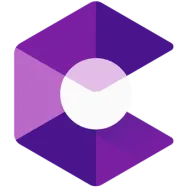 Google Play Services for AROther tools7.8Download APK
Google Play Services for AROther tools7.8Download APK Google AppOther tools8.2Download APK
Google AppOther tools8.2Download APK Limbo EmulatorOther tools7Download APK
Limbo EmulatorOther tools7Download APK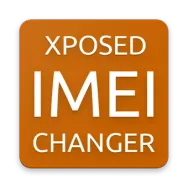 IMEI ChangerOther tools10Download APK
IMEI ChangerOther tools10Download APK WineOther tools8Download APK
WineOther tools8Download APK Redfinger Cloud EmulatorOther tools8Download APK
Redfinger Cloud EmulatorOther tools8Download APK Mediatek SmartDeviceOther tools7Download APK
Mediatek SmartDeviceOther tools7Download APK Carrier ServicesOther tools8.1Download APK
Carrier ServicesOther tools8.1Download APK Google GoOther tools8.3Download APK
Google GoOther tools8.3Download APK Huawei WearOther tools7.8Download APK
Huawei WearOther tools7.8Download APK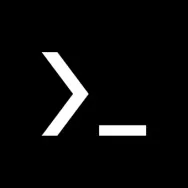 TermuxOther tools8.6Download APK
TermuxOther tools8.6Download APK MyAppSharerOther tools8Download APK
MyAppSharerOther tools8Download APK DumpsterOther tools8Download APK
DumpsterOther tools8Download APK Huawei System UpdateOther tools8.9Download APK
Huawei System UpdateOther tools8.9Download APK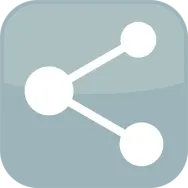 Share AppsOther tools8.4Download APK
Share AppsOther tools8.4Download APK Huawei Mobile ServicesOther tools8.3Download APK
Huawei Mobile ServicesOther tools8.3Download APK BingOther tools9.4Download APK
BingOther tools9.4Download APK Petal SearchOther tools7.8Download APK
Petal SearchOther tools7.8Download APK