
Wine
With the Wine HQ application for Android devices, we can run Windows software on our smartphone or tablet. It's compatible with Win16 and Win32 systems
Run Windows software on Android
Wine HQ has been around for a few years, a program that allows users of operating systems like Linux or Solaris to run Windows software on their machines. Since Android is based on the Linux kernel, nobody should be surprised that there is also a version for this mobile operating system.
Run old Windows software on your Android
It has features similar to the PC version. In other words, we can run Windows applications on our smartphone or tablet. Only Win16 and Win32 programs though... but that's better than nothing.
We'll be faced with an interface similar to pre-XP versions of Windows, like Windows 95 and Windows 98, and we'll need physical input devices like a mouse and keyboard. A good option might be to resort to a virtual keyboard app.
So if you really want to, you can now run software developed for Microsoft's operating system on your Android phone.
Requirements and further information:
- Minimum operating system requirements: Android 2.3.
- Installing the app using the APK file requires enabling the "Unknown Sources" option in Settings > Applications.
- Latest version:7.0-rc6
- Updated on:24.06.2024
- Categories:
- App languages:
- Size:147.1 MB
- Requires Android:Android 2.3+
- Available on:
- Developer:Wine HQ
- License:free
Wine Alternative
 FRP BypassOther tools7Download APK
FRP BypassOther tools7Download APK JBEDOther tools7.8Download APK
JBEDOther tools7.8Download APK Google Play ServicesOther tools7.7Download APK
Google Play ServicesOther tools7.7Download APK Google Account ManagerOther tools7Download APK
Google Account ManagerOther tools7Download APK Chat PartnerOther tools7Download APK
Chat PartnerOther tools7Download APK microGOther tools10Download APK
microGOther tools10Download APK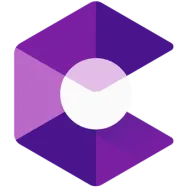 Google Play Services for AROther tools7.8Download APK
Google Play Services for AROther tools7.8Download APK Google AppOther tools8.2Download APK
Google AppOther tools8.2Download APK Limbo EmulatorOther tools7Download APK
Limbo EmulatorOther tools7Download APK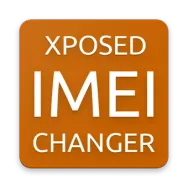 IMEI ChangerOther tools10Download APK
IMEI ChangerOther tools10Download APK Redfinger Cloud EmulatorOther tools8Download APK
Redfinger Cloud EmulatorOther tools8Download APK Mediatek SmartDeviceOther tools7Download APK
Mediatek SmartDeviceOther tools7Download APK Carrier ServicesOther tools8.1Download APK
Carrier ServicesOther tools8.1Download APK Google GoOther tools8.3Download APK
Google GoOther tools8.3Download APK Huawei WearOther tools7.8Download APK
Huawei WearOther tools7.8Download APK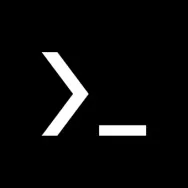 TermuxOther tools8.6Download APK
TermuxOther tools8.6Download APK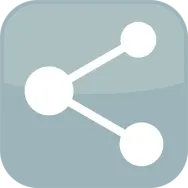 Share AppsOther tools8.4Download APK
Share AppsOther tools8.4Download APK BingOther tools9.4Download APK
BingOther tools9.4Download APK Huawei Mobile ServicesOther tools8.3Download APK
Huawei Mobile ServicesOther tools8.3Download APK Huawei System UpdateOther tools8.9Download APK
Huawei System UpdateOther tools8.9Download APK MyAppSharerOther tools8Download APK
MyAppSharerOther tools8Download APK Bluetooth Auto ConnectOther tools10Download APK
Bluetooth Auto ConnectOther tools10Download APK DumpsterOther tools8Download APK
DumpsterOther tools8Download APK