Google Keep
With Google Keep for Android you can write notes and easily insert photos, make tasks lists or record audios so that you never forget anything you need.
Google's note application
In our everyday lives we go crazy: work meetings, to-do lists, agendas, clients... However, the right use of our mobile devices can be the key to maintaining order and escaping chaos. Google helps us with all this more than necessary organization with all kinds of applications and services for Android: email, calendar, online storage, maps... And its complete note-taking application Google Keep (among many other examples).
Although there are many third-party applications of this type, such as Evernote, ColorNote or Microsoft OneNote, the truth is that the simplicity and the options included in the Google Notes app are more than satisfactory, leaving you with nothing else on your Android device require.
Key Features
- It allows you to write notes and add to-do lists and photos.
- The user can record the notes by voice and convert them to text.
- You can add handwritten notes.
- The notes can be shared with other users and edited by everyone in real time.
- You can add colors and labels to the notes to help organize them.
- The notes are synced across all of the user's devices.
- Notifications and reminders can be set based on the user's location: the grocery list at the supermarket, the list of to-do's upon arrival at the office, the to-do's upon arrival at home...
- It includes a dark mode.
Requirements and further information:
- Minimum operating system requirements: Android 6.0.
- Latest version:5.24.492.0
- Updated on:20.12.2024
- Categories:
- App languages:
- Size:55.6 MB
- Requires Android:Android 6.0+
- Available on:
- Developer:Google LLC
- License:free
Google Keep Alternative
 Samsung NotesNotepads and note-taking apps8Download APK
Samsung NotesNotepads and note-taking apps8Download APK SoftListNotepads and note-taking apps7.8Download APK
SoftListNotepads and note-taking apps7.8Download APK Buy Me a Pie!Notepads and note-taking apps7.8Download APK
Buy Me a Pie!Notepads and note-taking apps7.8Download APK NotepadNotepads and note-taking apps10Download APK
NotepadNotepads and note-taking apps10Download APK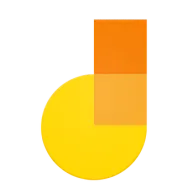 JamboardNotepads and note-taking apps7.8Download APK
JamboardNotepads and note-taking apps7.8Download APK That Shopping ListNotepads and note-taking apps10Download APK
That Shopping ListNotepads and note-taking apps10Download APK JSON & XML ToolNotepads and note-taking apps10Download APK
JSON & XML ToolNotepads and note-taking apps10Download APK HNGRYNotepads and note-taking apps7.8Download APK
HNGRYNotepads and note-taking apps7.8Download APK EvernoteNotepads and note-taking apps8Download APK
EvernoteNotepads and note-taking apps8Download APK SimplenoteNotepads and note-taking apps8Download APK
SimplenoteNotepads and note-taking apps8Download APK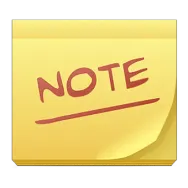 ColorNoteNotepads and note-taking apps9.5Download APK
ColorNoteNotepads and note-taking apps9.5Download APK Microsoft WhiteboardNotepads and note-taking apps10Download APK
Microsoft WhiteboardNotepads and note-taking apps10Download APK OtterNotepads and note-taking apps8Download APK
OtterNotepads and note-taking apps8Download APK LiveBoardNotepads and note-taking apps7.8Download APK
LiveBoardNotepads and note-taking apps7.8Download APK DroidScriptNotepads and note-taking apps7.8Download APK
DroidScriptNotepads and note-taking apps7.8Download APK ReceleryNotepads and note-taking apps7.8Download APK
ReceleryNotepads and note-taking apps7.8Download APK Voice NotebookNotepads and note-taking apps7.8Download APK
Voice NotebookNotepads and note-taking apps7.8Download APK Our GroceriesNotepads and note-taking apps7.8Download APK
Our GroceriesNotepads and note-taking apps7.8Download APK CamCardNotepads and note-taking apps8.8Download APK
CamCardNotepads and note-taking apps8.8Download APK WhiteboardNotepads and note-taking apps7.8Download APK
WhiteboardNotepads and note-taking apps7.8Download APK Floating StickiesNotepads and note-taking apps8Download APK
Floating StickiesNotepads and note-taking apps8Download APK Bring!Notepads and note-taking apps7.8Download APK
Bring!Notepads and note-taking apps7.8Download APK hovernoteNotepads and note-taking apps7.8Download APK
hovernoteNotepads and note-taking apps7.8Download APK
Get more from Google LLC
 Android MarketApp Stores10Download APK
Android MarketApp Stores10Download APK Chromecast built-inMirroring9Download APK
Chromecast built-inMirroring9Download APK Google TranslateDictionaries and Translation8.9Download APK
Google TranslateDictionaries and Translation8.9Download APK GmailEmail8.5Download APK
GmailEmail8.5Download APK Google Digital WellbeingHealth and Medicine8.3Download APK
Google Digital WellbeingHealth and Medicine8.3Download APK Google RecorderVoice editing, call and audio recording8Download APK
Google RecorderVoice editing, call and audio recording8Download APK Google MapsGPS and Maps7.8Download APK
Google MapsGPS and Maps7.8Download APK YouTube MusicListen to music7.5Download APK
YouTube MusicListen to music7.5Download APK Cardboard Design LabReference Books and Tutorials7.8Download APK
Cardboard Design LabReference Books and Tutorials7.8Download APK Android TV Remote ControlRemote Controls8Download APK
Android TV Remote ControlRemote Controls8Download APK Cardboard CameraCameras9.2Download APK
Cardboard CameraCameras9.2Download APK Google Datally8.6Download APK
Google Datally8.6Download APK PhotoScan by Google PhotosPrinters and Scanners9.2Download APK
PhotoScan by Google PhotosPrinters and Scanners9.2Download APK Google ExpeditionsReference Books and Tutorials10Download APK
Google ExpeditionsReference Books and Tutorials10Download APK Google Admin9.8Download APK
Google Admin9.8Download APK Google Play MusicListen to music8.5Download APK
Google Play MusicListen to music8.5Download APK Google ShoppingShopping7.8Download APK
Google ShoppingShopping7.8Download APK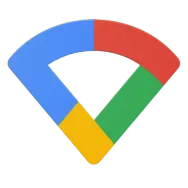 Google WifiWiFi tools8.4Download APK
Google WifiWiFi tools8.4Download APK Cloud PrintPrinters and Scanners8.9Download APK
Cloud PrintPrinters and Scanners8.9Download APK SnapseedEdit photos9Download APK
SnapseedEdit photos9Download APK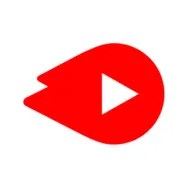 YouTube GoPlayers8.5Download APK
YouTube GoPlayers8.5Download APK Wear OS (Android Wear)Other tools7Download APK
Wear OS (Android Wear)Other tools7Download APK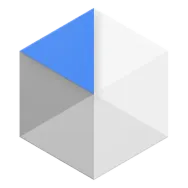 Android Device PolicyOther tools8.8Download APK
Android Device PolicyOther tools8.8Download APK Navigation for Google Maps GoGPS and Maps7.8Download APK
Navigation for Google Maps GoGPS and Maps7.8Download APK