
Tattoo Font Designer
Would you like to create your own tattoo? Tattoo Font Designer offers a practical editor to design tattoos with hundreds of fonts, templates and drawings
Design tattoos with your smartphone
Are you thinking about getting a tattoo? With this app you can create tattoos with templates, illustrations and many fonts. You just have to be inspired and get creative. But how does it work?
A tattoo editor in your pocket
Tattoo Font Designer is a tattoo design app for Android devices. It allows us to design personalized tattoos without knowing how to draw and without complicated computer programs.
This platform's interface isn't exactly fancy or intuitive, but it's a very handy and accessible tool. Tap the "Tap to design" button to open the tattoo editor.
In the editor we find a keyboard for writing texts and a multitude of options. From here we can change the font, the color and the font size, as well as open the image menu.
The drawings are sorted by categories such as Animals, galaxies, crows, mandalas, wings, tribals, geometric figures, inkblots... We can also use our own illustrations.
When we find an image that we like from the gallery, we just have to touch the green button to insert it into our design. Then we can move it and put it before or after the text.
Once we've finished our design, all we have to do is save it. Once saved we can show it to a tattoo artist or print it out on a thermal printer. Downloading the APK file includes a tutorial on how to use this type of printer.
Requirements and further information:
- Minimum operating system requirements: Android 7.0.
- The app offers in-app purchases.
- Latest version:150
- Updated on:12.01.2022
- Categories:
- App languages:
- Size:128 MB
- Requires Android:Android 7.0+
- Available on:
- Developer:Evil Ink
- License:free
Tattoo Font Designer Alternative
 SketchDrawing8Download APK
SketchDrawing8Download APK ibis Paint XDrawing9Download APK
ibis Paint XDrawing9Download APK Adobe Illustrator DrawDrawing8.3Download APK
Adobe Illustrator DrawDrawing8.3Download APK PicsArt Color PaintDrawing9.2Download APK
PicsArt Color PaintDrawing9.2Download APK SketchBookDrawing9.3Download APK
SketchBookDrawing9.3Download APK SketchARDrawing8.2Download APK
SketchARDrawing8.2Download APK PaperColorDrawing9Download APK
PaperColorDrawing9Download APK Infinite PainterDrawing7.7Download APK
Infinite PainterDrawing7.7Download APK LINE BrushDrawing8Download APK
LINE BrushDrawing8Download APK How to Draw Anime MangaDrawing10Download APK
How to Draw Anime MangaDrawing10Download APK eSports Logo MakerDrawing9.2Download APK
eSports Logo MakerDrawing9.2Download APK Corel Painter MobileDrawing8Download APK
Corel Painter MobileDrawing8Download APK ArtFlow: Paint Draw SketchbookDrawing7.8Download APK
ArtFlow: Paint Draw SketchbookDrawing7.8Download APK KritaDrawing7.7Download APK
KritaDrawing7.7Download APK Just a LineDrawing9.5Download APK
Just a LineDrawing9.5Download APK starryaiDrawing7Download APK
starryaiDrawing7Download APK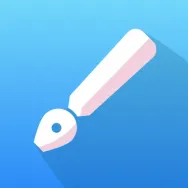 Infinite DesignDrawing9.2Download APK
Infinite DesignDrawing9.2Download APK Bamboo PaperDrawing8Download APK
Bamboo PaperDrawing8Download APK Dawn AIDrawing7.8Download APK
Dawn AIDrawing7.8Download APK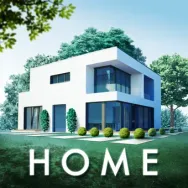 Design HomeDrawing7.5Download APK
Design HomeDrawing7.5Download APK Huion SketchDrawing8.2Download APK
Huion SketchDrawing8.2Download APK WonderDrawing7.8Download APK
WonderDrawing7.8Download APK Tattoo MakerDrawing7.8Download APK
Tattoo MakerDrawing7.8Download APK MediBang PaintDrawing8.9Download APK
MediBang PaintDrawing8.9Download APK