Tux Paint
Tux Paint is the practical Android version of the popular drawing program featuring the Linux mascot and aimed at children who are learning to draw.
Learn how to draw with Tux the penguin
Tux is the penguin who serves as the mascot of Linux, and using his image, programs and games have been developed and distributed under free software code. Among them is Tux Paint, the drawing program for children that is available on platforms such as Windows, Mac and of course Linux, and can also be used on Android.
A simple drawing program that is fun
Just like the versions on other platforms, this app offers a wide range of drawing tools around a canvas. With them we can draw all kinds of elements, with sound effects every time we interact with the different features that it offers in terms of design.
These are the drawing tools that we will find:
- All kinds of brushes available.
- shape stamp.
- abundance.
- To form.
- text and captions.
- All kinds of special effects.
- color filter.
- image deformation.
- To paint.
- paint pattern
- picture decoration.
- Artistic tools.
- erasers.
Also, it's fully compatible with versions on other platforms like the ones mentioned above, so we can easily import drawings we've made on a computer to a phone or tablet.
Requirements and further information:
- Minimum operating system requirements: Android 5.0.
- Installing the app using the APK file requires enabling the "Unknown Sources" option in Settings > Applications.
- Latest version:0.9.33
- Updated on:29.07.2024
- Categories:
- App languages:
- Size:146.5 MB
- Requires Android:Android 5.0+
- Available on:
- Developer:The Tux Paint Development Team
- License:free
Tux Paint Alternative
 SketchDrawing8Download APK
SketchDrawing8Download APK ibis Paint XDrawing9Download APK
ibis Paint XDrawing9Download APK Adobe Illustrator DrawDrawing8.3Download APK
Adobe Illustrator DrawDrawing8.3Download APK PicsArt Color PaintDrawing9.2Download APK
PicsArt Color PaintDrawing9.2Download APK SketchBookDrawing9.3Download APK
SketchBookDrawing9.3Download APK SketchARDrawing8.2Download APK
SketchARDrawing8.2Download APK PaperColorDrawing9Download APK
PaperColorDrawing9Download APK Infinite PainterDrawing7.7Download APK
Infinite PainterDrawing7.7Download APK LINE BrushDrawing8Download APK
LINE BrushDrawing8Download APK How to Draw Anime MangaDrawing10Download APK
How to Draw Anime MangaDrawing10Download APK eSports Logo MakerDrawing9.2Download APK
eSports Logo MakerDrawing9.2Download APK Corel Painter MobileDrawing8Download APK
Corel Painter MobileDrawing8Download APK ArtFlow: Paint Draw SketchbookDrawing7.8Download APK
ArtFlow: Paint Draw SketchbookDrawing7.8Download APK KritaDrawing7.7Download APK
KritaDrawing7.7Download APK Just a LineDrawing9.5Download APK
Just a LineDrawing9.5Download APK starryaiDrawing7Download APK
starryaiDrawing7Download APK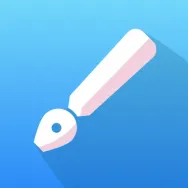 Infinite DesignDrawing9.2Download APK
Infinite DesignDrawing9.2Download APK Bamboo PaperDrawing8Download APK
Bamboo PaperDrawing8Download APK Dawn AIDrawing7.8Download APK
Dawn AIDrawing7.8Download APK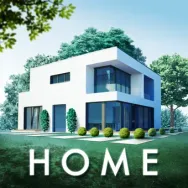 Design HomeDrawing7.5Download APK
Design HomeDrawing7.5Download APK Huion SketchDrawing8.2Download APK
Huion SketchDrawing8.2Download APK WonderDrawing7.8Download APK
WonderDrawing7.8Download APK Tattoo MakerDrawing7.8Download APK
Tattoo MakerDrawing7.8Download APK MediBang PaintDrawing8.9Download APK
MediBang PaintDrawing8.9Download APK