Skitch
With Skitch for Android you will be able to write down notes on your screen captures and share them. Manage to explain everything you want with Skitch
Take notes on your screen dumps
With Skitch for Android you'll have access to a large number of tools to take screen captures and edit them later, because you'll be able to add text, arrows, drawings and other elements that you consider appropriate. Everything you want to display and explain becomes clearer because you are able to offer text and images at the same time.
Skitch allows you to take notes, create new drawings, share the sketches via email and Twitter, annotate, and edit your own creations. What's more, you can save everything you do to Evernote for later use.
You can use Skitch to mark places on a map or photo, to clarify shared ideas with your co-workers, to point out something you think is worth highlighting in a photo, or just to have fun with your friends.
Use Skitch on your smartphone or Android tablet and make it easier to express yourself.
Requirements and further information:
- Minimum operating system requirements: Android 4.0.
- Latest version:2.8.5
- Updated on:12.01.2022
- Categories:
- App languages:
- Size:7.2 MB
- Requires Android:Android 4.0+
- Available on:
- Developer:Evernote Corporation
- License:free
Skitch Alternative
 PhotoshopEdit photos8.4Download APK
PhotoshopEdit photos8.4Download APK PicsArt Photo StudioEdit photos8.8Download APK
PicsArt Photo StudioEdit photos8.8Download APK PanzoidEdit photos8Download APK
PanzoidEdit photos8Download APK InShotEdit photos8.6Download APK
InShotEdit photos8.6Download APK MotionleapEdit photos7.8Download APK
MotionleapEdit photos7.8Download APK Photo Grid - Collage MakerEdit photos10Download APK
Photo Grid - Collage MakerEdit photos10Download APK B612Edit photos8.8Download APK
B612Edit photos8.8Download APK Sweet SelfieEdit photos9Download APK
Sweet SelfieEdit photos9Download APK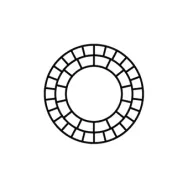 VSCOEdit photos7.7Download APK
VSCOEdit photos7.7Download APK Adobe Photoshop Lightroom CCEdit photos8.2Download APK
Adobe Photoshop Lightroom CCEdit photos8.2Download APK MV MasterEdit photos7Download APK
MV MasterEdit photos7Download APK Aviary Photo EditorEdit photos9.4Download APK
Aviary Photo EditorEdit photos9.4Download APK FaceAppEdit photos8Download APK
FaceAppEdit photos8Download APK BeautyPlusEdit photos8.9Download APK
BeautyPlusEdit photos8.9Download APK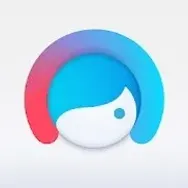 FacetuneEdit photos8Download APK
FacetuneEdit photos8Download APK InstaBeautyEdit photos8Download APK
InstaBeautyEdit photos8Download APK Polarr Photo EditorEdit photos7.8Download APK
Polarr Photo EditorEdit photos7.8Download APK AfterlightEdit photos8Download APK
AfterlightEdit photos8Download APK Photo Editor Collage Maker ProEdit photos9.4Download APK
Photo Editor Collage Maker ProEdit photos9.4Download APK ReminiEdit photos7.8Download APK
ReminiEdit photos7.8Download APK PiZapEdit photos8Download APK
PiZapEdit photos8Download APK REFACEEdit photos7.8Download APK
REFACEEdit photos7.8Download APK YouCam MakeupEdit photos9.2Download APK
YouCam MakeupEdit photos9.2Download APK Photo Editor ProEdit photos8.9Download APK
Photo Editor ProEdit photos8.9Download APK