Layout from Instagram: Collage
Layout from Instagram: Collage is an app that lets us compose collages and combine photos by means of a simple and intuitive editing system for Android.
Create collages and photo compositions with this Instagram app
Instagram's road to success has been meteoric. It started as a photo effects and filters app that also allowed us to share our images online on the social platform. It gradually managed to consolidate a strong user base and received a final boost when it was bought out by Facebook. From then on, it became one of the most popular social networks in the world and another resource for thousands of companies' social media strategy (Layout from Instagram).
The official Instagram app for creating photo collages and mosaics
The developers also decided to release a companion app to Instagram's Layout: Collage, the application that will allow us to create compositions from our images as a mosaic that we can edit and customize with dozens of options and resources available.
With this simple and intuitive editing process that only requires a few taps on the screen, we can apply different effects to an image, flipping it or replacing it by simply dragging. If we manage to use all the features, we can even tell a story or show our mood. In other words, Instagram gives us the means and the rest is left to our creativity and expressiveness to show what we want with the photos. Practice creates masters!
Key features of Instagram layout
Downloading the APK will allow us to enjoy the following options on our smartphone or tablet:
- Blend up to 9 photos at once and create custom compositions to tell stories or express your mood.
- Quickly find photos of people using the Faces tab.
- Thanks to the Photo Booth function, you can capture moments with quick snapshots.
- Save the compositions on a roll and then share them on your Instagram user profile, on other social networks like Facebook or Twitter or through instant messaging and chat apps like WhatsApp or Telegram.
- Review the last 30 photos you selected in the Recent tab.
- Mix and match your compositions with Instagram filters and creative tools to bring out the best in your photos.
- Select images from your gallery or use photos you have taken at that moment.
- Multiple preset themes to create your compositions.
Among other things, one of the most positive aspects of this app is that you can use it without registering or creating an account: just download and edit. Also worth mentioning is the sober interface, with a design that allows us to focus on what matters most: editing our photos.
Requirements and further information:
- Minimum operating system requirements: Android 4.1.
- Latest version:1.3.11
- Updated on:03.06.2024
- Categories:
- App languages:
- Size:6.6 MB
- Requires Android:Android 4.1+
- Available on:
- Developer:Instagram
- License:free
Layout from Instagram: Collage Alternative
 PhotoshopEdit photos8.4Download APK
PhotoshopEdit photos8.4Download APK PicsArt Photo StudioEdit photos8.8Download APK
PicsArt Photo StudioEdit photos8.8Download APK PanzoidEdit photos8Download APK
PanzoidEdit photos8Download APK InShotEdit photos8.6Download APK
InShotEdit photos8.6Download APK MotionleapEdit photos7.8Download APK
MotionleapEdit photos7.8Download APK Photo Grid - Collage MakerEdit photos10Download APK
Photo Grid - Collage MakerEdit photos10Download APK B612Edit photos8.8Download APK
B612Edit photos8.8Download APK Sweet SelfieEdit photos9Download APK
Sweet SelfieEdit photos9Download APK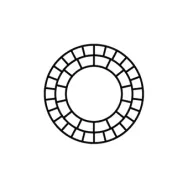 VSCOEdit photos7.7Download APK
VSCOEdit photos7.7Download APK Aviary Photo EditorEdit photos9.4Download APK
Aviary Photo EditorEdit photos9.4Download APK MV MasterEdit photos7Download APK
MV MasterEdit photos7Download APK Adobe Photoshop Lightroom CCEdit photos8.2Download APK
Adobe Photoshop Lightroom CCEdit photos8.2Download APK BeautyPlusEdit photos8.9Download APK
BeautyPlusEdit photos8.9Download APK FaceAppEdit photos8Download APK
FaceAppEdit photos8Download APK InstaBeautyEdit photos8Download APK
InstaBeautyEdit photos8Download APK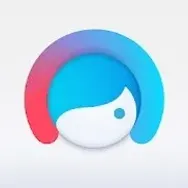 FacetuneEdit photos8Download APK
FacetuneEdit photos8Download APK Polarr Photo EditorEdit photos7.8Download APK
Polarr Photo EditorEdit photos7.8Download APK ReminiEdit photos7.8Download APK
ReminiEdit photos7.8Download APK AfterlightEdit photos8Download APK
AfterlightEdit photos8Download APK Photo Editor Collage Maker ProEdit photos9.4Download APK
Photo Editor Collage Maker ProEdit photos9.4Download APK PiZapEdit photos8Download APK
PiZapEdit photos8Download APK REFACEEdit photos7.8Download APK
REFACEEdit photos7.8Download APK Photo Editor ProEdit photos8.9Download APK
Photo Editor ProEdit photos8.9Download APK YouCam MakeupEdit photos9.2Download APK
YouCam MakeupEdit photos9.2Download APK
Get more from Instagram
 Threads from InstagramPhoto-sharing Social Networks7.8Download APK
Threads from InstagramPhoto-sharing Social Networks7.8Download APK Boomerang from InstagramCameras7.9Download APK
Boomerang from InstagramCameras7.9Download APK Instagram DirectPhoto-sharing Social Networks8Download APK
Instagram DirectPhoto-sharing Social Networks8Download APK GBInstagramSocial Network MODs7.8Download APK
GBInstagramSocial Network MODs7.8Download APK IGTVVideo-sharing Social Networks7.8Download APK
IGTVVideo-sharing Social Networks7.8Download APK Instagram LitePhoto-sharing Social Networks7.8Download APK
Instagram LitePhoto-sharing Social Networks7.8Download APK InstagramPhoto-sharing Social Networks7.8Download APK
InstagramPhoto-sharing Social Networks7.8Download APK