MOLDIV
The application MOLDIV allows you to apply professional photo filters to your images and create fantastic compositions with the images on your Android.
Enhance your photos to make them more attractive
You're nobody if you don't upload tons of photos to the internet. But not just any old photos. If you haven't applied dozens of frames, montages, and filters before, it means you're not as cool as you think you are. With all the image enhancement apps available on the Play Store, we can all pretend to be professional photographers on our mobile devices. MOLDIV is a great solution for your Android. What are you waiting for?
How does MOLDIV work?
How this app works is really simple. As soon as you open it, you will end up in the main menu, from where you can access the different functions:
- Store (the first and most important function).
- Collage.
- Magazine.
- Camera.
- Beauty.
Camera and Beauty are basically the same tool, but the former works with your mobile device's rear camera, while Beauty uses the front camera to create the best selfies in the world. In this menu you can configure the size of the image, the automatic trigger, whether you want a grid or not, a burst, the lighting and most importantly, the filters. You can choose between a lot of them, but be careful because you have to pay to use most of them.
In the "Collage" section you can create a beautiful photo montage from the photos of your choice. Choose your favorite frame and start loading the picture you like the most. You can add text and stickers, change the frame size and color, and change the design. Finally, in the magazine, you can create fun montages as if your photos were worthy of the cover of National Geographic. It works very similar to Collage, but with a default theme that you cannot change once you've selected it.
Requirements and further information:
- Minimum operating system requirements: Android 6.0.
- The app offers in-app purchases.
- Latest version:3.5.3
- Updated on:08.07.2025
- Categories:
- App languages:
- Size:134.9 MB
- Requires Android:Android 6.0+
- Available on:
- Developer:JellyBus Inc.
- License:free
MOLDIV Alternative
 PhotoshopEdit photos8.4Download APK
PhotoshopEdit photos8.4Download APK PicsArt Photo StudioEdit photos8.8Download APK
PicsArt Photo StudioEdit photos8.8Download APK PanzoidEdit photos8Download APK
PanzoidEdit photos8Download APK InShotEdit photos8.6Download APK
InShotEdit photos8.6Download APK MotionleapEdit photos7.8Download APK
MotionleapEdit photos7.8Download APK Photo Grid - Collage MakerEdit photos10Download APK
Photo Grid - Collage MakerEdit photos10Download APK Sweet SelfieEdit photos9Download APK
Sweet SelfieEdit photos9Download APK B612Edit photos8.8Download APK
B612Edit photos8.8Download APK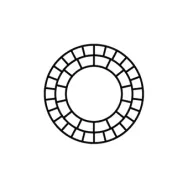 VSCOEdit photos7.7Download APK
VSCOEdit photos7.7Download APK Adobe Photoshop Lightroom CCEdit photos8.2Download APK
Adobe Photoshop Lightroom CCEdit photos8.2Download APK Aviary Photo EditorEdit photos9.4Download APK
Aviary Photo EditorEdit photos9.4Download APK MV MasterEdit photos7Download APK
MV MasterEdit photos7Download APK BeautyPlusEdit photos8.9Download APK
BeautyPlusEdit photos8.9Download APK FaceAppEdit photos8Download APK
FaceAppEdit photos8Download APK InstaBeautyEdit photos8Download APK
InstaBeautyEdit photos8Download APK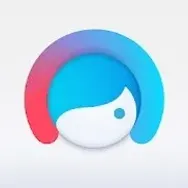 FacetuneEdit photos8Download APK
FacetuneEdit photos8Download APK Polarr Photo EditorEdit photos7.8Download APK
Polarr Photo EditorEdit photos7.8Download APK ReminiEdit photos7.8Download APK
ReminiEdit photos7.8Download APK AfterlightEdit photos8Download APK
AfterlightEdit photos8Download APK Photo Editor Collage Maker ProEdit photos9.4Download APK
Photo Editor Collage Maker ProEdit photos9.4Download APK PiZapEdit photos8Download APK
PiZapEdit photos8Download APK Photo Editor ProEdit photos8.9Download APK
Photo Editor ProEdit photos8.9Download APK REFACEEdit photos7.8Download APK
REFACEEdit photos7.8Download APK YouCam MakeupEdit photos9.2Download APK
YouCam MakeupEdit photos9.2Download APK