Designs
Is it possible to add custom text to a photo if you know nothing about image editing? Yes, all you need to do is download the APK file of the Designs app
Text-oriented image processing
The Smart Applications studio offers us a simple photo editor specially designed to make it easier to insert written messages in our images. In this way, after downloading the APK file, we can add text to our photos, whether they are pre-made or original photos.
How to easily add text to your photos
Themes is a curious app that allows us to add text to our photos with little effort. But beyond that, it also offers us pre-made images and wallpapers that we can edit as we like.
As an image editor, it's not the most complete tool in the Android catalogue, but it offers us several functions. The most notable are:
- General settings (color, opacity, hue, saturation, brightness...).
- Paint by hand and colorfully.
- More than 80 stickers organized by category.
- Premade picture frames.
- More than 20 effects.
- cutting tools.
- Add photos.
- Write your own text with more than 50 different fonts, size, color, borders...
One of the most interesting options of this app is the possibility to draw the baseline of your writing with your finger on the screen. This function is great and allows us to create original compositions.
Requirements and further information:
- Minimum operating system requirements: Android 4.2.
- The app offers in-app purchases.
- Latest version:3.12
- Updated on:27.04.2023
- Categories:
- App languages:
- Size:15.2 MB
- Requires Android:Android 4.2+
- Available on:
- Developer:Sehaba Soft
- License:free
Designs Alternative
 PhotoshopEdit photos8.4Download APK
PhotoshopEdit photos8.4Download APK PicsArt Photo StudioEdit photos8.8Download APK
PicsArt Photo StudioEdit photos8.8Download APK PanzoidEdit photos8Download APK
PanzoidEdit photos8Download APK InShotEdit photos8.6Download APK
InShotEdit photos8.6Download APK MotionleapEdit photos7.8Download APK
MotionleapEdit photos7.8Download APK Photo Grid - Collage MakerEdit photos10Download APK
Photo Grid - Collage MakerEdit photos10Download APK B612Edit photos8.8Download APK
B612Edit photos8.8Download APK Sweet SelfieEdit photos9Download APK
Sweet SelfieEdit photos9Download APK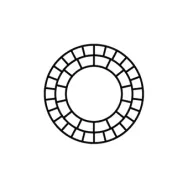 VSCOEdit photos7.7Download APK
VSCOEdit photos7.7Download APK Adobe Photoshop Lightroom CCEdit photos8.2Download APK
Adobe Photoshop Lightroom CCEdit photos8.2Download APK MV MasterEdit photos7Download APK
MV MasterEdit photos7Download APK Aviary Photo EditorEdit photos9.4Download APK
Aviary Photo EditorEdit photos9.4Download APK FaceAppEdit photos8Download APK
FaceAppEdit photos8Download APK BeautyPlusEdit photos8.9Download APK
BeautyPlusEdit photos8.9Download APK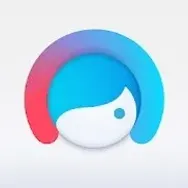 FacetuneEdit photos8Download APK
FacetuneEdit photos8Download APK InstaBeautyEdit photos8Download APK
InstaBeautyEdit photos8Download APK Polarr Photo EditorEdit photos7.8Download APK
Polarr Photo EditorEdit photos7.8Download APK AfterlightEdit photos8Download APK
AfterlightEdit photos8Download APK Photo Editor Collage Maker ProEdit photos9.4Download APK
Photo Editor Collage Maker ProEdit photos9.4Download APK ReminiEdit photos7.8Download APK
ReminiEdit photos7.8Download APK PiZapEdit photos8Download APK
PiZapEdit photos8Download APK REFACEEdit photos7.8Download APK
REFACEEdit photos7.8Download APK YouCam MakeupEdit photos9.2Download APK
YouCam MakeupEdit photos9.2Download APK Photo Editor ProEdit photos8.9Download APK
Photo Editor ProEdit photos8.9Download APK