
DeskDock
DeskDock is an application with which users can utilize your computer mouse to manage your Android device and work as an extension of your monitor.
Use your computer's mouse in your Android
Do you also have problems with the accuracy of touch devices? Yes? Then you can resort to apps like DeskDock, where you can use the computer mouse for Android devices with a simple USB cable.
Use your Android as if it were an extra monitor for your computer
The premise is simple: your smartphone or tablet turns into a second screen for your computer. You just have to move the mouse pointer to the borders of the screen so that it appears on our device and so that we can use it for all apps.
These are the most important properties:
- Share the clipboard between the computer and the Android
- Compatible with Windows, Mac and Linux
- Possibility to connect different devices to the computer at the same time
- Customizable actions with the mouse button
- Cursor speed is customizable
There is also a Pro version that allows using the keyboard, drag and drop, and additional access for various functions.
For everything to work, Java JRE 1.7 must be installed on the PC and USB debugging must be activated in the Android development options. The Android device must be connected with cable. The app has a help function.
Requirements and further information:
- Minimum operating system requirements: Android 4.1.
- Latest version:1.2.4
- Updated on:08.05.2025
- Categories:
- App languages:
- Size:4.5 MB
- Requires Android:Android 4.1+
- Developer:Florian Draschbacher
- License:free
DeskDock Alternative
 FRP BypassOther tools7Download APK
FRP BypassOther tools7Download APK JBEDOther tools7.8Download APK
JBEDOther tools7.8Download APK Google Play ServicesOther tools7.7Download APK
Google Play ServicesOther tools7.7Download APK Google Account ManagerOther tools7Download APK
Google Account ManagerOther tools7Download APK Chat PartnerOther tools7Download APK
Chat PartnerOther tools7Download APK microGOther tools10Download APK
microGOther tools10Download APK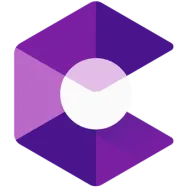 Google Play Services for AROther tools7.8Download APK
Google Play Services for AROther tools7.8Download APK Google AppOther tools8.2Download APK
Google AppOther tools8.2Download APK Limbo EmulatorOther tools7Download APK
Limbo EmulatorOther tools7Download APK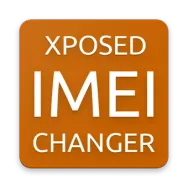 IMEI ChangerOther tools10Download APK
IMEI ChangerOther tools10Download APK WineOther tools8Download APK
WineOther tools8Download APK Redfinger Cloud EmulatorOther tools8Download APK
Redfinger Cloud EmulatorOther tools8Download APK Mediatek SmartDeviceOther tools7Download APK
Mediatek SmartDeviceOther tools7Download APK Carrier ServicesOther tools8.1Download APK
Carrier ServicesOther tools8.1Download APK Google GoOther tools8.3Download APK
Google GoOther tools8.3Download APK Huawei WearOther tools7.8Download APK
Huawei WearOther tools7.8Download APK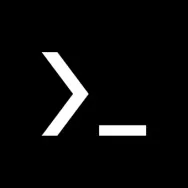 TermuxOther tools8.6Download APK
TermuxOther tools8.6Download APK MyAppSharerOther tools8Download APK
MyAppSharerOther tools8Download APK DumpsterOther tools8Download APK
DumpsterOther tools8Download APK Huawei System UpdateOther tools8.9Download APK
Huawei System UpdateOther tools8.9Download APK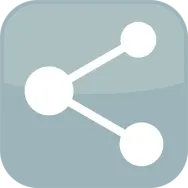 Share AppsOther tools8.4Download APK
Share AppsOther tools8.4Download APK Huawei Mobile ServicesOther tools8.3Download APK
Huawei Mobile ServicesOther tools8.3Download APK BingOther tools9.4Download APK
BingOther tools9.4Download APK Petal SearchOther tools7.8Download APK
Petal SearchOther tools7.8Download APK
