
Mirror Image - Photo Editor
Give your photos and images with Mirror Image - Photo Editor for Android devices, an application to mirror your photos and carry out other interesting edits.
Enhance images with a mirror effect
We all carry a camera with us all the time, and that's why photo-enhancing apps are springing up like mushrooms. Filters, stickers, frames, effects, collages... Each tool offers a plethora of features to choose from to transform your images into museum-worthy works of art. In this case it's about Mirror Image - Photo Editor developed by Lyrebird Studio, an Android tool that will allow you to mirror your photos like a pro.
Although this application is packed with various features, the coolest of them is the ability to mirror your images. To do this, you have to select a photo and choose between fifteen different mirror effects, determining the point of fusion by moving the image with your finger. In addition, you can apply the following improvements to each of these effects:
- Frame an image into a 3D shape.
- Add stickers.
- Change the proportions of an image.
- effects and filters.
- insert frame.
- Write texts, change font, color, opacity, alignment...
- Editing: light, textures, brightness, warmth, contrast, saturation, sharpness, reflections, shadows, blur, rotation, color...
You can download the APK from Play Store and start creating your own photo wonders. It is especially recommended for images with geometric shapes, as it can create mesmerizing fractals that everyone will admire.
Much more than just a mirroring tool
But this editor doesn't just offer us mirror effects for Android. It also has a function for inserting blurred backgrounds behind the corresponding image, another function for adding artistic filters and a grid generator for creating collages. With the latter you can select up to 15 photos and place them according to a wide range of patterns with many backgrounds, even being able to change the size and shape of the frames.
Requirements and further information:
- Minimum operating system requirements: Android 6.0.
- Instructions for installing XAPKs on Android
- Latest version:2.0.7.6
- Updated on:14.10.2024
- Categories:
- App languages:
- Size:75.8 MB
- Requires Android:Android 6.0+
- Developer:Lyrebird Studio
- License:free
Mirror Image - Photo Editor Alternative
 PhotoshopEdit photos8.4Download APK
PhotoshopEdit photos8.4Download APK PicsArt Photo StudioEdit photos8.8Download APK
PicsArt Photo StudioEdit photos8.8Download APK PanzoidEdit photos8Download APK
PanzoidEdit photos8Download APK InShotEdit photos8.6Download APK
InShotEdit photos8.6Download APK MotionleapEdit photos7.8Download APK
MotionleapEdit photos7.8Download APK Photo Grid - Collage MakerEdit photos10Download APK
Photo Grid - Collage MakerEdit photos10Download APK B612Edit photos8.8Download APK
B612Edit photos8.8Download APK Sweet SelfieEdit photos9Download APK
Sweet SelfieEdit photos9Download APK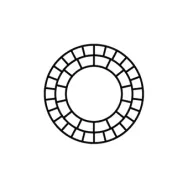 VSCOEdit photos7.7Download APK
VSCOEdit photos7.7Download APK Adobe Photoshop Lightroom CCEdit photos8.2Download APK
Adobe Photoshop Lightroom CCEdit photos8.2Download APK MV MasterEdit photos7Download APK
MV MasterEdit photos7Download APK Aviary Photo EditorEdit photos9.4Download APK
Aviary Photo EditorEdit photos9.4Download APK FaceAppEdit photos8Download APK
FaceAppEdit photos8Download APK BeautyPlusEdit photos8.9Download APK
BeautyPlusEdit photos8.9Download APK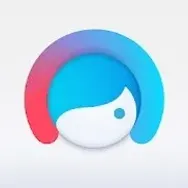 FacetuneEdit photos8Download APK
FacetuneEdit photos8Download APK InstaBeautyEdit photos8Download APK
InstaBeautyEdit photos8Download APK Polarr Photo EditorEdit photos7.8Download APK
Polarr Photo EditorEdit photos7.8Download APK AfterlightEdit photos8Download APK
AfterlightEdit photos8Download APK Photo Editor Collage Maker ProEdit photos9.4Download APK
Photo Editor Collage Maker ProEdit photos9.4Download APK ReminiEdit photos7.8Download APK
ReminiEdit photos7.8Download APK PiZapEdit photos8Download APK
PiZapEdit photos8Download APK REFACEEdit photos7.8Download APK
REFACEEdit photos7.8Download APK YouCam MakeupEdit photos9.2Download APK
YouCam MakeupEdit photos9.2Download APK Photo Editor ProEdit photos8.9Download APK
Photo Editor ProEdit photos8.9Download APK
Get more from Lyrebird Studio
 PicsAppEdit photos7Download APK
PicsAppEdit photos7Download APK PicShot Photo EditorFunny Filters7Download APK
PicShot Photo EditorFunny Filters7Download APK Instasquare Photo EditorEdit photos8Download APK
Instasquare Photo EditorEdit photos8Download APK Nocrop Photo EditorEdit photos9Download APK
Nocrop Photo EditorEdit photos9Download APK Face Live CameraFunny Filters8Download APK
Face Live CameraFunny Filters8Download APK PicHeroEdit photos7.8Download APK
PicHeroEdit photos7.8Download APK Cartoon FaceEdit photos10Download APK
Cartoon FaceEdit photos10Download APK FaceArtFunny Filters9.9Download APK
FaceArtFunny Filters9.9Download APK SnapPicEdit photos7.8Download APK
SnapPicEdit photos7.8Download APK Beauty Makeup EditorEdit photos9.4Download APK
Beauty Makeup EditorEdit photos9.4Download APK DripArtEdit photos7.8Download APK
DripArtEdit photos7.8Download APK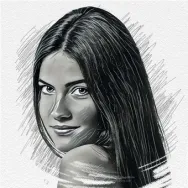 Art Filter Photo Editor SelfieEdit photos9Download APK
Art Filter Photo Editor SelfieEdit photos9Download APK PixLabFunny Filters10Download APK
PixLabFunny Filters10Download APK Collage Photo Maker Pic GridEdit photos9.5Download APK
Collage Photo Maker Pic GridEdit photos9.5Download APK Photo Editor Collage Maker ProEdit photos9.4Download APK
Photo Editor Collage Maker ProEdit photos9.4Download APK NeonArtEdit photos7.8Download APK
NeonArtEdit photos7.8Download APK ArtistAEdit photos8Download APK
ArtistAEdit photos8Download APK