AppMgr III (App 2 SD, Hide and Freeze apps)
AppMgr III (App 2 SD, Hide and Freeze apps) lets us move apps from our phone's internal memory to an external memory as well as freezing and hiding them.
Free up storage space by moving applications from internal storage to an SD card
Android is an operating system that offers its users a lot of flexibility when it comes to managing many functions. Still, there are also a number of apps that can make its features more usable and improve their accessibility. An example of this is AppMgr, a manager whose main function is to move applications from our phone to an SD card, but which also offers other interesting functions (AppMgr III (App 2 SD).
The most important functions
AppMgr III (App 2 SD, Hide and Freeze apps) is a very easy tool to use, so we won't need a tutorial to know how it works. These are its main functions:
- Moving applications: This is its main function. It allows us to move applications to both internal and external storage (SD card), making it easier to get free space.
- Hide applications: this function allows us to protect our privacy, especially when it comes to a smartphone or tablet used by several users.
- Freeze applications: This feature allows you to freeze applications that consume resources such as CPU, RAM or battery.
- Manage Applications: Uninstall and move applications in batches or share them with your friends.
- Cache Cleaner: Free up disk space and make your device work much better.
A list of apps that can be moved is displayed, as not all applications can be moved. We just have to select the app that we want to move to our SD card and a screen will appear with its data. There we will find a button to move it to the external card. As simple as that.
More than just moving apps to the SD card
As we can see, AppMgr III is much more than just moving applications and includes functions related to the management of the operating system, capable of reserving part of the resources, processes running in the background, or exit applications that we are not currently using, free up space on internal or external storage, or uninstall apps.
Once you download the APK, you'll be presented with a few ads. But you can get rid of them if you download AppMgr III Pro, the paid version that offers other interesting options in addition to removing ads. It also allows us to move, uninstall, freeze apps and clean the cache of rooted apps.
Requirements and further information:
- Minimum operating system requirements: Android 4.1.
- The app offers in-app purchases.
- Latest version:5.72
- Updated on:12.03.2024
- Categories:
- App languages:
- Size:7.6 MB
- Requires Android:Android 4.1+
- Available on:
- Developer:Sam Lu
- License:free
AppMgr III (App 2 SD, Hide and Freeze apps) Alternative
 ES File ExplorerFile Managers9.6Download APK
ES File ExplorerFile Managers9.6Download APK SHAREitFile Managers8.2Download APK
SHAREitFile Managers8.2Download APK XenderFile Managers9.4Download APK
XenderFile Managers9.4Download APK Root ExplorerFile Managers8.8Download APK
Root ExplorerFile Managers8.8Download APK XAPK InstallerFile Managers7Download APK
XAPK InstallerFile Managers7Download APK BlueStacks Cloud ConnectFile Managers7Download APK
BlueStacks Cloud ConnectFile Managers7Download APK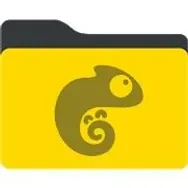 GT RecoveryFile Managers8Download APK
GT RecoveryFile Managers8Download APK File Manager (File transfer)File Managers9.4Download APK
File Manager (File transfer)File Managers9.4Download APK Samsung My FilesFile Managers8Download APK
Samsung My FilesFile Managers8Download APK ShareMeFile Managers8.8Download APK
ShareMeFile Managers8.8Download APK SnapPeaFile Managers8Download APK
SnapPeaFile Managers8Download APK DiskDiggerFile Managers8.9Download APK
DiskDiggerFile Managers8.9Download APK ZapyaFile Managers9.2Download APK
ZapyaFile Managers9.2Download APK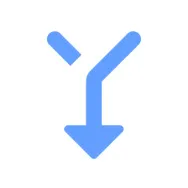 Split APKs InstallerFile Managers8.4Download APK
Split APKs InstallerFile Managers8.4Download APK Files by GoogleFile Managers8Download APK
Files by GoogleFile Managers8Download APK Total CommanderFile Managers9Download APK
Total CommanderFile Managers9Download APK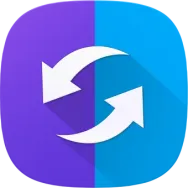 Samsung SideSyncFile Managers7Download APK
Samsung SideSyncFile Managers7Download APK Bluetooth File TransferFile Managers10Download APK
Bluetooth File TransferFile Managers10Download APK MT ManagerFile Managers7.8Download APK
MT ManagerFile Managers7.8Download APK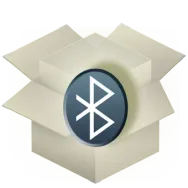 Apk Share BluetoothFile Managers9.2Download APK
Apk Share BluetoothFile Managers9.2Download APK Samsung Smart Switch MobileFile Managers9Download APK
Samsung Smart Switch MobileFile Managers9Download APK TWRP ManagerFile Managers9.4Download APK
TWRP ManagerFile Managers9.4Download APK Move to iOSFile Managers7.8Download APK
Move to iOSFile Managers7.8Download APK XShareFile Managers8.7Download APK
XShareFile Managers8.7Download APK