iMediaShare
Forget about showing someone your vacation photos on your cell phone. With iMediaShare, we can play our photos, videos, and music wherever we want
Play your multimedia content wherever you want
Have you ever wondered what the photos and videos on your phone would look like on a big screen? If you don't want to hassle with cables and your devices are not compatible with Chromecast, then you will find a great solution with this awesome tool developed by Flipps Media Studio.
Your photos and videos on a big screen
If you want to play videos, photos, and music from your mobile device on your TV or other screen, then you need the iMediaShare app. You can even use it to see your Facebook account.
To use the app you just have to download the APK file, browse your folders, select a multimedia content to play and connect both your phone and TV to the same WiFi network. Then you can see your videos, songs and photos on the big screen! Also, this tool works like a remote control to conveniently control the playback or volume from the phone screen.
Some of the compatible Smart TVs are those of the brands Samsung, Sony, Panasonic or LG, among others. It is also possible to connect to Xbox One, Xbox 360 or Apple TV. Show everyone your vacation photos on the big screen and don't let them escape!
Requirements and further information:
- Minimum operating system requirements: Android 2.2.
- Latest version:1.0.10
- Updated on:11.09.2025
- Categories:
- App languages:
- Size:18 MB
- Requires Android:Android 2.2+
- Available on:
- Developer:Flipps Media Inc.
- License:free
iMediaShare Alternative
 EShareMirroring7.8Download APK
EShareMirroring7.8Download APK ApowerMirrorMirroring7Download APK
ApowerMirrorMirroring7Download APK AA MirrorMirroring7Download APK
AA MirrorMirroring7Download APK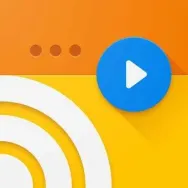 Web Video CasterMirroring9.3Download APK
Web Video CasterMirroring9.3Download APK MiracastMirroring7.2Download APK
MiracastMirroring7.2Download APK Chromecast built-inMirroring9Download APK
Chromecast built-inMirroring9Download APK SecondScreenMirroring7.8Download APK
SecondScreenMirroring7.8Download APK AirScreenMirroring9.8Download APK
AirScreenMirroring9.8Download APK CasttoMirroring7.8Download APK
CasttoMirroring7.8Download APK EasyCastMirroring7.8Download APK
EasyCastMirroring7.8Download APK BubbleUPnPMirroring7Download APK
BubbleUPnPMirroring7Download APK Samsung Smart ViewMirroring8Download APK
Samsung Smart ViewMirroring8Download APK TubeMoteMirroring9Download APK
TubeMoteMirroring9Download APK TubioMirroring9.4Download APK
TubioMirroring9.4Download APK spacedeskMirroring7.8Download APK
spacedeskMirroring7.8Download APK Send Files to TVMirroring9.2Download APK
Send Files to TVMirroring9.2Download APK XCast - Cast to TVMirroring8.5Download APK
XCast - Cast to TVMirroring8.5Download APK PhotowallMirroring8Download APK
PhotowallMirroring8Download APK AllCastMirroring8Download APK
AllCastMirroring8Download APK InkwireMirroring7.8Download APK
InkwireMirroring7.8Download APK Screen Stream MirroringMirroring8.9Download APK
Screen Stream MirroringMirroring8.9Download APK Screen ShareMirroring8Download APK
Screen ShareMirroring8Download APK HD Screen MirroringMirroring7Download APK
HD Screen MirroringMirroring7Download APK VysorMirroring7Download APK
VysorMirroring7Download APK
