Castify
With Castify, you will be able you to play images, video, and audio files on your TV by sharing the signal in several ways and from different sources.
Play Android media files on your TV
You can watch the media files you store on your phone and even the online videos you play on your TV on your TV. All you need is Castify, a multi-device mirroring application that lets you enjoy images, videos and audio on a big screen.
What devices is Castify compatible with?
The app is compatible with the following devices:
- Chromecast.
- Fire TV and Fire Stick.
- apple tv
- Roku Express.
- DLNA receiver.
- Xbox.
- Google Cast recipients.
- Smart TVs with built-in DLNA.
It includes both a file browser and an integrated web browser and allows streaming from the following sources: Web pages.
- device files.
- DLNA server.
- IPTV applications.
- DLNA server.
- LAN, SMB and Samba.
This means that you can watch on your TV any videos that your device can play, as long as they come from the sources mentioned above. A great tool to enjoy live football matches or photos from your last trip.
Requirements and further information:
- Minimum operating system requirements: Android 5.0.
- Instructions for installing XAPKs on Android
- Latest version:12.277
- Updated on:13.10.2025
- Categories:
- App languages:
- Size:12.7 MB
- Requires Android:Android 5.0+
- Available on:
- Developer:Castify
- License:free
Castify Alternative
 EShareMirroring7.8Download APK
EShareMirroring7.8Download APK ApowerMirrorMirroring7Download APK
ApowerMirrorMirroring7Download APK AA MirrorMirroring7Download APK
AA MirrorMirroring7Download APK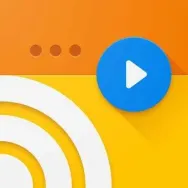 Web Video CasterMirroring9.3Download APK
Web Video CasterMirroring9.3Download APK MiracastMirroring7.2Download APK
MiracastMirroring7.2Download APK Chromecast built-inMirroring9Download APK
Chromecast built-inMirroring9Download APK SecondScreenMirroring7.8Download APK
SecondScreenMirroring7.8Download APK AirScreenMirroring9.8Download APK
AirScreenMirroring9.8Download APK CasttoMirroring7.8Download APK
CasttoMirroring7.8Download APK EasyCastMirroring7.8Download APK
EasyCastMirroring7.8Download APK BubbleUPnPMirroring7Download APK
BubbleUPnPMirroring7Download APK Samsung Smart ViewMirroring8Download APK
Samsung Smart ViewMirroring8Download APK TubeMoteMirroring9Download APK
TubeMoteMirroring9Download APK TubioMirroring9.4Download APK
TubioMirroring9.4Download APK spacedeskMirroring7.8Download APK
spacedeskMirroring7.8Download APK Send Files to TVMirroring9.2Download APK
Send Files to TVMirroring9.2Download APK XCast - Cast to TVMirroring8.5Download APK
XCast - Cast to TVMirroring8.5Download APK PhotowallMirroring8Download APK
PhotowallMirroring8Download APK AllCastMirroring8Download APK
AllCastMirroring8Download APK InkwireMirroring7.8Download APK
InkwireMirroring7.8Download APK Screen Stream MirroringMirroring8.9Download APK
Screen Stream MirroringMirroring8.9Download APK Screen ShareMirroring8Download APK
Screen ShareMirroring8Download APK HD Screen MirroringMirroring7Download APK
HD Screen MirroringMirroring7Download APK VysorMirroring7Download APK
VysorMirroring7Download APK