Google Voice Access
Google Voice Access for Android allows us to control our smartphone with voice commands. It's a really useful app for people with accessibility problems
Control your Android with voice control
Anyone can use their smartphone with voice control via the Google Voice Access app. This accessibility tool can be of great help to people who are having trouble using their touch screen.
Key Features of Google's Voice Control App
The features of this app are divided into three categories:
- Basic browsing actions from any screen, e.g. B. go back or return to the home screen.
- Gestures to interact with items on the current screen.
- Text editing and dictation.
From this point of view, you can use your voice to control all basic and frequently used actions with this app, scroll through screens and apps or write and edit texts if necessary. The app can be used to replace actions normally performed by gestures.
How is Google's voice control activated?
Once the APK has been downloaded and installed on the Android device, the following steps must be followed:
- Step 1: Go to System Preferences and from there Accessibility.
- Step 2: Choose the Voice Access option.
- Step 3: Activate the switch.
- Step 4: Complete the configuration using the tutorial that shows the most common commands.
Once the app has been configured, this option only needs to be activated using the OK Google command.
Requirements and further information:
- Minimum operating system requirements: Android 5.0.
- Latest version:6.4.715826
- Updated on:15.04.2025
- Categories:
- App languages:
- Size:24.4 MB
- Requires Android:Android 5.0+
- Available on:
- Developer:Google LLC
- License:free
Google Voice Access Alternative
 Google HomePersonal Assistants8.3Download APK
Google HomePersonal Assistants8.3Download APK Amazon AlexaPersonal Assistants8.2Download APK
Amazon AlexaPersonal Assistants8.2Download APK Google Assistant GoPersonal Assistants8Download APK
Google Assistant GoPersonal Assistants8Download APK Bixby VoicePersonal Assistants8Download APK
Bixby VoicePersonal Assistants8Download APK Huawei AssistantPersonal Assistants7Download APK
Huawei AssistantPersonal Assistants7Download APK JarvisPersonal Assistants8Download APK
JarvisPersonal Assistants8Download APK SmopetPersonal Assistants10Download APK
SmopetPersonal Assistants10Download APK DataBotPersonal Assistants7.8Download APK
DataBotPersonal Assistants7.8Download APK Yandex StartPersonal Assistants7.9Download APK
Yandex StartPersonal Assistants7.9Download APK HoundPersonal Assistants7.8Download APK
HoundPersonal Assistants7.8Download APK Bixby HomePersonal Assistants8Download APK
Bixby HomePersonal Assistants8Download APK Wink Smart HomePersonal Assistants7Download APK
Wink Smart HomePersonal Assistants7Download APK CortanaPersonal Assistants8.8Download APK
CortanaPersonal Assistants8.8Download APK RobinPersonal Assistants7Download APK
RobinPersonal Assistants7Download APK
Get more from Google LLC
 Android MarketApp Stores10Download APK
Android MarketApp Stores10Download APK Chromecast built-inMirroring9Download APK
Chromecast built-inMirroring9Download APK Google TranslateDictionaries and Translation8.9Download APK
Google TranslateDictionaries and Translation8.9Download APK GmailEmail8.5Download APK
GmailEmail8.5Download APK Google Digital WellbeingHealth and Medicine8.3Download APK
Google Digital WellbeingHealth and Medicine8.3Download APK Google RecorderVoice editing, call and audio recording8Download APK
Google RecorderVoice editing, call and audio recording8Download APK Google MapsGPS and Maps7.8Download APK
Google MapsGPS and Maps7.8Download APK YouTube MusicListen to music7.5Download APK
YouTube MusicListen to music7.5Download APK Cardboard Design LabReference Books and Tutorials7.8Download APK
Cardboard Design LabReference Books and Tutorials7.8Download APK Android TV Remote ControlRemote Controls8Download APK
Android TV Remote ControlRemote Controls8Download APK Cardboard CameraCameras9.2Download APK
Cardboard CameraCameras9.2Download APK Google Datally8.6Download APK
Google Datally8.6Download APK PhotoScan by Google PhotosPrinters and Scanners9.2Download APK
PhotoScan by Google PhotosPrinters and Scanners9.2Download APK Google ExpeditionsReference Books and Tutorials10Download APK
Google ExpeditionsReference Books and Tutorials10Download APK Google Admin9.8Download APK
Google Admin9.8Download APK Google Play MusicListen to music8.5Download APK
Google Play MusicListen to music8.5Download APK Google ShoppingShopping7.8Download APK
Google ShoppingShopping7.8Download APK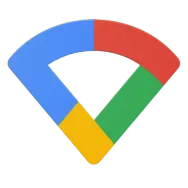 Google WifiWiFi tools8.4Download APK
Google WifiWiFi tools8.4Download APK Cloud PrintPrinters and Scanners8.9Download APK
Cloud PrintPrinters and Scanners8.9Download APK SnapseedEdit photos9Download APK
SnapseedEdit photos9Download APK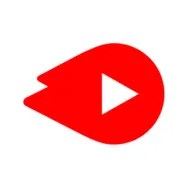 YouTube GoPlayers8.5Download APK
YouTube GoPlayers8.5Download APK Wear OS (Android Wear)Other tools7Download APK
Wear OS (Android Wear)Other tools7Download APK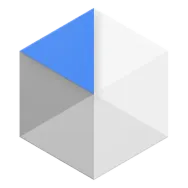 Android Device PolicyOther tools8.8Download APK
Android Device PolicyOther tools8.8Download APK Navigation for Google Maps GoGPS and Maps7.8Download APK
Navigation for Google Maps GoGPS and Maps7.8Download APK