AR Ruler App
Did you know that you can use your cell phone as a ruler? AR Ruler App lets users measure dimensions, angles, areas, heights, distances and much more
Measure distances and dimensions with your smartphone
A mobile phone can do much more than make calls, send WhatsApp messages and upload stories to Instagram. For example, we can use a smartphone's camera as if it were a virtual ruler. How? Well, simply by downloading the APK file of this app and following the instructions.
How to use the mobile ruler to measure distances and objects on Android
The AR Ruler app is a tool that uses augmented reality to take measurements remotely using a smartphone camera. It works very simply: point and move the phone to get the actual measurements. Among others, the following functions are available for measuring:
- lines.
- heights.
- Angle.
- distances.
- polygons.
- area and perimeter.
- squares.
- circles.
- Volume.
- Dice.
- Cylinder.
- Curved walls and walls.
There is also a ruler that can be used to measure directly with the mobile screen, as well as various units of measurement. Be careful, though, because the measurements offered by this app are accurate, but only approximate.
In order to be able to use some of the functions, it is necessary to subscribe to the premium service. On the other hand, if we only want to get approximate measurements in terms of height, distance or angle, we can leave the measuring device aside and use our smartphone to get the information, pointing the camera at what we want to measure.
Requirements and further information:
- Minimum operating system requirements: Android 8.0.
- The app offers in-app purchases.
- Latest version:2.8.5
- Updated on:31.07.2024
- Categories:
- App languages:
- Size:117.7 MB
- Requires Android:Android 8.0+
- Available on:
- Developer:Grymala
- License:free
AR Ruler App Alternative
 FRP BypassOther tools7Download APK
FRP BypassOther tools7Download APK JBEDOther tools7.8Download APK
JBEDOther tools7.8Download APK Google Play ServicesOther tools7.7Download APK
Google Play ServicesOther tools7.7Download APK Google Account ManagerOther tools7Download APK
Google Account ManagerOther tools7Download APK Chat PartnerOther tools7Download APK
Chat PartnerOther tools7Download APK microGOther tools10Download APK
microGOther tools10Download APK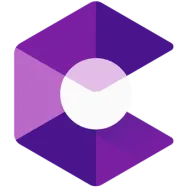 Google Play Services for AROther tools7.8Download APK
Google Play Services for AROther tools7.8Download APK Google AppOther tools8.2Download APK
Google AppOther tools8.2Download APK Limbo EmulatorOther tools7Download APK
Limbo EmulatorOther tools7Download APK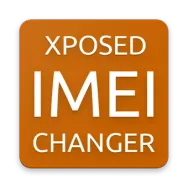 IMEI ChangerOther tools10Download APK
IMEI ChangerOther tools10Download APK Redfinger Cloud EmulatorOther tools8Download APK
Redfinger Cloud EmulatorOther tools8Download APK Mediatek SmartDeviceOther tools7Download APK
Mediatek SmartDeviceOther tools7Download APK WineOther tools8Download APK
WineOther tools8Download APK Carrier ServicesOther tools8.1Download APK
Carrier ServicesOther tools8.1Download APK Google GoOther tools8.3Download APK
Google GoOther tools8.3Download APK Huawei WearOther tools7.8Download APK
Huawei WearOther tools7.8Download APK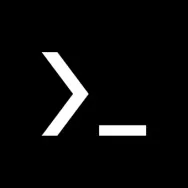 TermuxOther tools8.6Download APK
TermuxOther tools8.6Download APK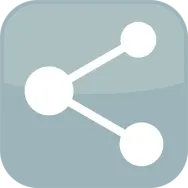 Share AppsOther tools8.4Download APK
Share AppsOther tools8.4Download APK BingOther tools9.4Download APK
BingOther tools9.4Download APK Huawei Mobile ServicesOther tools8.3Download APK
Huawei Mobile ServicesOther tools8.3Download APK Huawei System UpdateOther tools8.9Download APK
Huawei System UpdateOther tools8.9Download APK MyAppSharerOther tools8Download APK
MyAppSharerOther tools8Download APK Bluetooth Auto ConnectOther tools10Download APK
Bluetooth Auto ConnectOther tools10Download APK DumpsterOther tools8Download APK
DumpsterOther tools8Download APK

