Android Auto
Android Auto is the app developed by Google that integrates the functions of your smartphone or tablet directly in your car. Your perfect driving companion
Google's must-have app for your car
If you're one of those people who put quite a few miles behind the wheel every day, whether it's for work reasons or just because you love driving, download Android Auto - Maps, Media, Messaging
Thus, you will be rewarded with a much more comfortable and safer driving experience, where you don't have to take your eyes off the road to answer and make calls, reply to text messages, interact with your contacts via instant messaging, get alerts, to achieve your goal, listen to music or read your e-mail. You can do all the latter with voice commands or with the controls built into your car's drive wheel.
Applications compatible with Android Auto
As you probably imagined, the first applications compatible with Google Auto were developed by the guys in Mountain View, but little by little they have integrated other third-party applications to make the experience as complete as possible. These are some of the applications that you can control from the interface of this software.
- Google Hello
- Google Maps
- Google Hangouts
- Google PlayMusic
- waze
- Spotify
- WhatsApp Messenger
- Telegram
- Facebook Messenger
- Skype
- Amazon Music
- Kik Messenger
- TuneIn Radio
- Podcast Republic
- Audible
But when is Android Auto coming out? Is it already available?
Yes, it's been available since 2014, so you can already use this Google-developed platform in any car. Previously, at least until version 2.0 appeared, it only worked with compatible models (we're talking about over 300 types of vehicles from some of the most important manufacturers in the world such as Nissan, Audi, Opel, Peugeot, Mazda, Volkswagen, SEAT, etc.), but now it can they can be used in any car, with the only requirement being to have a mobile device running Android 5.0 or higher.
How does this Android Auto work and how to use it?
You don't need a touchscreen in your car to interact with this platform's mobile application, as your own smartphone or tablet acts as a console. For this purpose there are two ways to use the application in your car depending on whether it is compatible or not:
- On compatible vehicles: Connect your phone to the car charger with a USB cable so you can use both voice commands and on-wheel controls.
- For incompatible vehicles: The application will continue to work, but only through your voice and not through the vehicle's onboard controls.
In either case, after launching the application, the aspect of your phone's interface will change completely, making it easier, more convenient and safer to use on the go with a card-based system. To do this, you must first give the app permission to access different areas of your phone such as your music library, your contact list, your messages and your calls, and then enable the app's notifications.
As for downloading Android Auto, it's an application whose APK you can find on the Play Store. You don't need to look for a shop specialized in car apps, it's the same shop as always, which you can access from our download button.
What's new in the latest version?
- Option to disable notifications about multimedia content.
- Weather information on the status bar.
- Allows to show and hide apps in Android Auto.
Requirements and further information:
- Minimum operating system requirements: Android 8.0.
- Latest version:16.1.66040
- Updated on:27.01.2026
- Categories:
- App languages:
- Size:56.7 MB
- Requires Android:Android 8.0+
- Available on:
- Developer:Google LLC
- License:free
Android Auto Alternative
 DiDi-RiderTransport and Travels8Download APK
DiDi-RiderTransport and Travels8Download APK carVerticalTransport and Travels7.8Download APK
carVerticalTransport and Travels7.8Download APK LyftTransport and Travels8Download APK
LyftTransport and Travels8Download APK Uber DriverTransport and Travels8Download APK
Uber DriverTransport and Travels8Download APK Cheap RefuelTransport and Travels7.8Download APK
Cheap RefuelTransport and Travels7.8Download APK UberTransport and Travels7.8Download APK
UberTransport and Travels7.8Download APK CitymapperTransport and Travels7.4Download APK
CitymapperTransport and Travels7.4Download APK BlaBlaCarTransport and Travels8Download APK
BlaBlaCarTransport and Travels8Download APK minubeTransport and Travels8Download APK
minubeTransport and Travels8Download APK SpinTransport and Travels7.8Download APK
SpinTransport and Travels7.8Download APK Uber LiteTransport and Travels7.8Download APK
Uber LiteTransport and Travels7.8Download APK Fuel FlashTransport and Travels9Download APK
Fuel FlashTransport and Travels9Download APK RevelTransport and Travels7.8Download APK
RevelTransport and Travels7.8Download APK VoiTransport and Travels7.8Download APK
VoiTransport and Travels7.8Download APK Beat - Ride appTransport and Travels8Download APK
Beat - Ride appTransport and Travels8Download APK mParivahanTransport and Travels9Download APK
mParivahanTransport and Travels9Download APK AenaTransport and Travels8Download APK
AenaTransport and Travels8Download APK PicapTransport and Travels7.8Download APK
PicapTransport and Travels7.8Download APK Uber FleetTransport and Travels7.8Download APK
Uber FleetTransport and Travels7.8Download APK NeuronTransport and Travels7.8Download APK
NeuronTransport and Travels7.8Download APK TrainlineTransport and Travels8Download APK
TrainlineTransport and Travels8Download APK VRR-AppTransport and Travels7.8Download APK
VRR-AppTransport and Travels7.8Download APK Flight BoardTransport and Travels8Download APK
Flight BoardTransport and Travels8Download APK
Get more from Google LLC
 Android MarketApp Stores10Download APK
Android MarketApp Stores10Download APK Chromecast built-inMirroring9Download APK
Chromecast built-inMirroring9Download APK Google TranslateDictionaries and Translation8.9Download APK
Google TranslateDictionaries and Translation8.9Download APK GmailEmail8.5Download APK
GmailEmail8.5Download APK Google Digital WellbeingHealth and Medicine8.3Download APK
Google Digital WellbeingHealth and Medicine8.3Download APK Google RecorderVoice editing, call and audio recording8Download APK
Google RecorderVoice editing, call and audio recording8Download APK Google MapsGPS and Maps7.8Download APK
Google MapsGPS and Maps7.8Download APK YouTube MusicListen to music7.5Download APK
YouTube MusicListen to music7.5Download APK Cardboard Design LabReference Books and Tutorials7.8Download APK
Cardboard Design LabReference Books and Tutorials7.8Download APK Android TV Remote ControlRemote Controls8Download APK
Android TV Remote ControlRemote Controls8Download APK Cardboard CameraCameras9.2Download APK
Cardboard CameraCameras9.2Download APK Google Datally8.6Download APK
Google Datally8.6Download APK PhotoScan by Google PhotosPrinters and Scanners9.2Download APK
PhotoScan by Google PhotosPrinters and Scanners9.2Download APK Google ExpeditionsReference Books and Tutorials10Download APK
Google ExpeditionsReference Books and Tutorials10Download APK Google Admin9.8Download APK
Google Admin9.8Download APK Google Play MusicListen to music8.5Download APK
Google Play MusicListen to music8.5Download APK Google ShoppingShopping7.8Download APK
Google ShoppingShopping7.8Download APK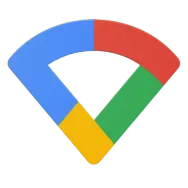 Google WifiWiFi tools8.4Download APK
Google WifiWiFi tools8.4Download APK Cloud PrintPrinters and Scanners8.9Download APK
Cloud PrintPrinters and Scanners8.9Download APK SnapseedEdit photos9Download APK
SnapseedEdit photos9Download APK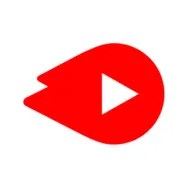 YouTube GoPlayers8.5Download APK
YouTube GoPlayers8.5Download APK Wear OS (Android Wear)Other tools7Download APK
Wear OS (Android Wear)Other tools7Download APK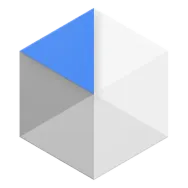 Android Device PolicyOther tools8.8Download APK
Android Device PolicyOther tools8.8Download APK Navigation for Google Maps GoGPS and Maps7.8Download APK
Navigation for Google Maps GoGPS and Maps7.8Download APK