
FileChef
Are you searching for a file on the Internet but just can't find it? Type the title into the FileChef search tool and this simple app will do the searching
Find open directories on the Internet and download anything you want
The studio ZQ Labs launches the app version of the famous website. With this tool we'll be able to easily download all the files we want, without being a torrent client or offering direct download links. So how does FileChef work?
Find the file you are looking for on the internet
To use this application you just need to type what you are looking for in the text box. You should also specify the file type you want to narrow down the search.
- Everything.
- videos.
- music and audio.
- Pictures.
- gif
- books and documents.
- games and software.
- Applications for Android.
Tapping on the magnifying glass icon will open a Google tab in your handset's default browser with a very specific search chain that is automatically generated by the app. It displays a list of results that allow you to access third-party download directories to find the file you're looking for in a few simple steps.
It's a very handy tool with a very simple interface since it's just a homepage. In addition, the advanced search will help you find the file that just couldn't be found.
Requirements and further information:
- Minimum operating system requirements: Android 4.1.
- Latest version:1.9
- Updated on:27.03.2025
- Categories:
- App languages:
- Size:3.1 MB
- Requires Android:Android 4.1+
- Developer:ZQ Labs
- License:free
FileChef Alternative
 ES File ExplorerFile Managers9.6Download APK
ES File ExplorerFile Managers9.6Download APK SHAREitFile Managers8.2Download APK
SHAREitFile Managers8.2Download APK XenderFile Managers9.4Download APK
XenderFile Managers9.4Download APK Root ExplorerFile Managers8.8Download APK
Root ExplorerFile Managers8.8Download APK XAPK InstallerFile Managers7Download APK
XAPK InstallerFile Managers7Download APK BlueStacks Cloud ConnectFile Managers7Download APK
BlueStacks Cloud ConnectFile Managers7Download APK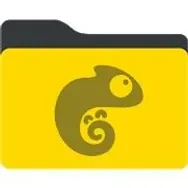 GT RecoveryFile Managers8Download APK
GT RecoveryFile Managers8Download APK Samsung My FilesFile Managers8Download APK
Samsung My FilesFile Managers8Download APK ShareMeFile Managers8.8Download APK
ShareMeFile Managers8.8Download APK File Manager (File transfer)File Managers9.4Download APK
File Manager (File transfer)File Managers9.4Download APK SnapPeaFile Managers8Download APK
SnapPeaFile Managers8Download APK DiskDiggerFile Managers8.9Download APK
DiskDiggerFile Managers8.9Download APK ZapyaFile Managers9.2Download APK
ZapyaFile Managers9.2Download APK Files by GoogleFile Managers8Download APK
Files by GoogleFile Managers8Download APK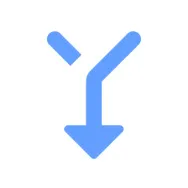 Split APKs InstallerFile Managers8.4Download APK
Split APKs InstallerFile Managers8.4Download APK Total CommanderFile Managers9Download APK
Total CommanderFile Managers9Download APK TWRP ManagerFile Managers9.4Download APK
TWRP ManagerFile Managers9.4Download APK CM TransferFile Managers8Download APK
CM TransferFile Managers8Download APK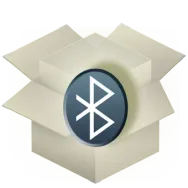 Apk Share BluetoothFile Managers9.2Download APK
Apk Share BluetoothFile Managers9.2Download APK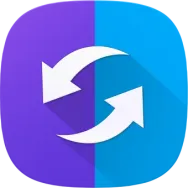 Samsung SideSyncFile Managers7Download APK
Samsung SideSyncFile Managers7Download APK Move to iOSFile Managers7.8Download APK
Move to iOSFile Managers7.8Download APK AirDroidFile Managers9.1Download APK
AirDroidFile Managers9.1Download APK MT ManagerFile Managers7.8Download APK
MT ManagerFile Managers7.8Download APK FlashifyFile Managers9.2Download APK
FlashifyFile Managers9.2Download APK