
Samsung Secure Folder
Install a private folder on your Samsung phone by downloading Samsung Secure Folder for free. Save all your personal things and keep them protected
A private folder for your Samsung
If you are a Samsung phone user, you should know that there is a very easy way to set up a secure folder on your phone. A folder that only you have access to and a great place to store anything you don't want anyone to see. Samsung Secure Folder creates a private, encrypted directory on your phone, a separate space that provides the security and privacy you want.
How to use Samsung Secure Folder
Moving files to this folder is as simple as clicking the "Send to Folder" button or importing the files directly from the interface using the "Add File" option. You can then block access with a PIN key that only you know, an unlock pattern, a password or even biometric data. Contacts, videos, photos, messages... Anything you want to keep private can be stored here.
It's a service based on your Samsung account and compatible with the brand's most modern terminals. However, it is important that you have a backup copy of all of these files in case the unthinkable happens at some point and you lose these files.
Requirements and further information:
- Minimum operating system requirements: Android 7.0
- Latest version:1.9.00.37
- Updated on:24.01.2024
- Categories:
- App languages:
- Size:12 MB
- Requires Android:Android 7.+
- Developer:Samsung Electronics
- License:free
Samsung Secure Folder Alternative
 KeepSafeRestriction9.2Download APK
KeepSafeRestriction9.2Download APK AppLockRestriction8.7Download APK
AppLockRestriction8.7Download APK DNS66Restriction8Download APK
DNS66Restriction8Download APK BlokadaRestriction7Download APK
BlokadaRestriction7Download APK Google Family Link for children & teenagersRestriction7.8Download APK
Google Family Link for children & teenagersRestriction7.8Download APK Adblock PlusRestriction8Download APK
Adblock PlusRestriction8Download APK adAwayRestriction7Download APK
adAwayRestriction7Download APK Lock for WhatsAppRestriction8Download APK
Lock for WhatsAppRestriction8Download APK Block This!Restriction8Download APK
Block This!Restriction8Download APK NetGuardRestriction8.2Download APK
NetGuardRestriction8.2Download APK Lock WhatsAppRestriction8Download APK
Lock WhatsAppRestriction8Download APK ParentsKitRestriction10Download APK
ParentsKitRestriction10Download APK Hide SomethingRestriction9.2Download APK
Hide SomethingRestriction9.2Download APK Ultra AppLockRestriction7Download APK
Ultra AppLockRestriction7Download APK AdClearRestriction7Download APK
AdClearRestriction7Download APK Norton App LockRestriction9.4Download APK
Norton App LockRestriction9.4Download APK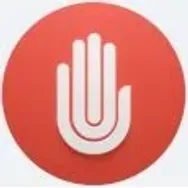 StopAdRestriction7Download APK
StopAdRestriction7Download APK LatchRestriction8Download APK
LatchRestriction8Download APK Calculator VaultRestriction8Download APK
Calculator VaultRestriction8Download APK VaultyRestriction9Download APK
VaultyRestriction9Download APK Calculator - Photo VaultRestriction8Download APK
Calculator - Photo VaultRestriction8Download APK PrivaryRestriction8.9Download APK
PrivaryRestriction8.9Download APK AppBlockRestriction7.8Download APK
AppBlockRestriction7.8Download APK
Get more from Samsung Electronics
 Kies airFile Managers8Download APK
Kies airFile Managers8Download APK Game TunerUtilities8Download APK
Game TunerUtilities8Download APK Linux on DeXOther tools8Download APK
Linux on DeXOther tools8Download APK Samsung Experience ServiceOther tools8Download APK
Samsung Experience ServiceOther tools8Download APK Samsung Voice RecorderVoice editing, call and audio recording8Download APK
Samsung Voice RecorderVoice editing, call and audio recording8Download APK Samsung One UI HomeLaunchers8Download APK
Samsung One UI HomeLaunchers8Download APK Samsung KeyboardEmojis and Keyboards8Download APK
Samsung KeyboardEmojis and Keyboards8Download APK Galaxy AppsApp Stores7Download APK
Galaxy AppsApp Stores7Download APK Samsung Print Service PluginPrinters and Scanners9Download APK
Samsung Print Service PluginPrinters and Scanners9Download APK Samsung SoundAliveMusic Players7Download APK
Samsung SoundAliveMusic Players7Download APK Samsung Smart ViewMirroring8Download APK
Samsung Smart ViewMirroring8Download APK Samsung GiftShopping7.8Download APK
Samsung GiftShopping7.8Download APK Samsung Kids ModeRestriction8Download APK
Samsung Kids ModeRestriction8Download APK Bixby VisionCameras8Download APK
Bixby VisionCameras8Download APK Bixby HomePersonal Assistants8Download APK
Bixby HomePersonal Assistants8Download APK Samsung Device CareCleaning and Optimization8Download APK
Samsung Device CareCleaning and Optimization8Download APK Samsung NotesNotepads and note-taking apps8Download APK
Samsung NotesNotepads and note-taking apps8Download APK Samsung MembersReference Books and Tutorials7Download APK
Samsung MembersReference Books and Tutorials7Download APK Samsung DictionaryDictionaries and Translation7Download APK
Samsung DictionaryDictionaries and Translation7Download APK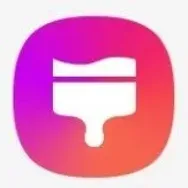 Galaxy ThemesCustomization and wallpapers8Download APK
Galaxy ThemesCustomization and wallpapers8Download APK Samsung Expert RawCameras7.8Download APK
Samsung Expert RawCameras7.8Download APK Bixby VoicePersonal Assistants8Download APK
Bixby VoicePersonal Assistants8Download APK Galaxy Enhance-XEdit photos7.8Download APK
Galaxy Enhance-XEdit photos7.8Download APK Samsung WeatherThe Weather7Download APK
Samsung WeatherThe Weather7Download APK