FileBin
Have you deleted an important file completely by accident? Don't worry, all is not lost because the FileBin app can help you instantly restore files
Recover accidentally deleted files
We've all experienced that. When we accidentally delete something, or remove a file that we mistakenly thought was unimportant, we want to vanish into thin air. But before we get fatalistic, we can use this app to avoid any inconvenience.
How to recover deleted files in cell phone
FileBin is a tool that allows us to recover deleted files on an Android device. It does not require registration or root privileges and is compatible with a wide range of file formats: images, videos, audio, documents and others.
The idea is simple. Every time a file is deleted in the device, the application will record it in your system. The files are sorted in a list. Just find the document you are interested in, tap the icon and click the restore button.
But that is not all. Not only does this tool help us recover deleted files instantly, but it also gives us the ability to create backup copies of our files very easily.
Of course, you have to install the app before the disaster happens so that it can help. So we can start downloading the APK file. It's better to be safe than sorry...
Requirements and further information:
- Minimum operating system requirements: Android 5.0.
- Latest version:1.2.5
- Updated on:07.06.2022
- Categories:
- App languages:
- Size:22 MB
- Requires Android:Android 5.0+
- Available on:
- Developer:Pangolin Tech
- License:free
FileBin Alternative
 ES File ExplorerFile Managers9.6Download APK
ES File ExplorerFile Managers9.6Download APK SHAREitFile Managers8.2Download APK
SHAREitFile Managers8.2Download APK XenderFile Managers9.4Download APK
XenderFile Managers9.4Download APK Root ExplorerFile Managers8.8Download APK
Root ExplorerFile Managers8.8Download APK XAPK InstallerFile Managers7Download APK
XAPK InstallerFile Managers7Download APK BlueStacks Cloud ConnectFile Managers7Download APK
BlueStacks Cloud ConnectFile Managers7Download APK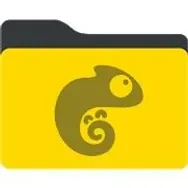 GT RecoveryFile Managers8Download APK
GT RecoveryFile Managers8Download APK File Manager (File transfer)File Managers9.4Download APK
File Manager (File transfer)File Managers9.4Download APK Samsung My FilesFile Managers8Download APK
Samsung My FilesFile Managers8Download APK ShareMeFile Managers8.8Download APK
ShareMeFile Managers8.8Download APK DiskDiggerFile Managers8.9Download APK
DiskDiggerFile Managers8.9Download APK SnapPeaFile Managers8Download APK
SnapPeaFile Managers8Download APK ZapyaFile Managers9.2Download APK
ZapyaFile Managers9.2Download APK Total CommanderFile Managers9Download APK
Total CommanderFile Managers9Download APK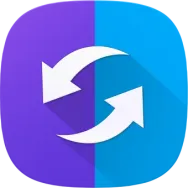 Samsung SideSyncFile Managers7Download APK
Samsung SideSyncFile Managers7Download APK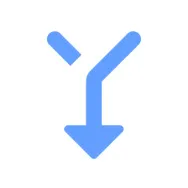 Split APKs InstallerFile Managers8.4Download APK
Split APKs InstallerFile Managers8.4Download APK Files by GoogleFile Managers8Download APK
Files by GoogleFile Managers8Download APK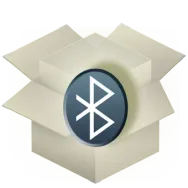 Apk Share BluetoothFile Managers9.2Download APK
Apk Share BluetoothFile Managers9.2Download APK Samsung Smart Switch MobileFile Managers9Download APK
Samsung Smart Switch MobileFile Managers9Download APK MT ManagerFile Managers7.8Download APK
MT ManagerFile Managers7.8Download APK Move to iOSFile Managers7.8Download APK
Move to iOSFile Managers7.8Download APK FlashifyFile Managers9.2Download APK
FlashifyFile Managers9.2Download APK AirDroidFile Managers9.1Download APK
AirDroidFile Managers9.1Download APK Bluetooth File TransferFile Managers10Download APK
Bluetooth File TransferFile Managers10Download APK