Google Pixel Buds
Are you the lucky holder of a Pixel Buds earpiece? With the Google Pixel Buds app, you can easily and quickly set them up from your Android device
Configure and improve the performance of your Pixel Bud
The Pixel Buds are a wireless Bluetooth headset from Google. According to the manufacturer, its main features are high audio quality, clear calls and direct help from the Google Assistant. They are water and sweat resistant, making them perfect for sports. In addition, they have no cable and are therefore direct competition to Apple's AirPods.
If you have Pixel Buds, you can easily configure them with this official Google app. cool right? We tell you how it works.
Set up your wireless headphones
Wireless headphones are becoming more and more fashionable. So it's no wonder that Google has launched its own product. But it's such a small device that you need an external app to configure it. We're talking about Google Pixel Buds. The main functions are:
- Check the battery level of the headphones and the charging case.
- learn touch service.
- Get tips, advice and support.
- Turn automatic sound adjustment and wearing detection on and off.
- Control Google Assistant and notifications read aloud.
- Ability to call your headphones to find them again if you can't find them.
Using the app is very easy as all you have to do is sync your mobile device to the headphones via Bluetooth and follow the steps. But before that, of course, you have to download the APK file and you can find it right here.
Requirements and further information:
- Minimum operating system requirements: Android 6.0.
- Latest version:1.0.822017
- Updated on:23.10.2025
- Categories:
- App languages:
- Size:72.4 MB
- Requires Android:Android 6.0+
- Available on:
- Developer:Google LLC
- License:free
Google Pixel Buds Alternative
 FRP BypassOther tools7Download APK
FRP BypassOther tools7Download APK JBEDOther tools7.8Download APK
JBEDOther tools7.8Download APK Google Play ServicesOther tools7.7Download APK
Google Play ServicesOther tools7.7Download APK Google Account ManagerOther tools7Download APK
Google Account ManagerOther tools7Download APK Chat PartnerOther tools7Download APK
Chat PartnerOther tools7Download APK microGOther tools10Download APK
microGOther tools10Download APK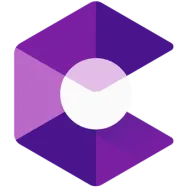 Google Play Services for AROther tools7.8Download APK
Google Play Services for AROther tools7.8Download APK Google AppOther tools8.2Download APK
Google AppOther tools8.2Download APK Limbo EmulatorOther tools7Download APK
Limbo EmulatorOther tools7Download APK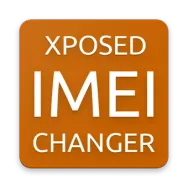 IMEI ChangerOther tools10Download APK
IMEI ChangerOther tools10Download APK WineOther tools8Download APK
WineOther tools8Download APK Redfinger Cloud EmulatorOther tools8Download APK
Redfinger Cloud EmulatorOther tools8Download APK Mediatek SmartDeviceOther tools7Download APK
Mediatek SmartDeviceOther tools7Download APK Carrier ServicesOther tools8.1Download APK
Carrier ServicesOther tools8.1Download APK Google GoOther tools8.3Download APK
Google GoOther tools8.3Download APK Huawei WearOther tools7.8Download APK
Huawei WearOther tools7.8Download APK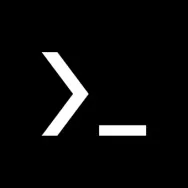 TermuxOther tools8.6Download APK
TermuxOther tools8.6Download APK MyAppSharerOther tools8Download APK
MyAppSharerOther tools8Download APK DumpsterOther tools8Download APK
DumpsterOther tools8Download APK Huawei System UpdateOther tools8.9Download APK
Huawei System UpdateOther tools8.9Download APK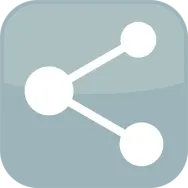 Share AppsOther tools8.4Download APK
Share AppsOther tools8.4Download APK Huawei Mobile ServicesOther tools8.3Download APK
Huawei Mobile ServicesOther tools8.3Download APK BingOther tools9.4Download APK
BingOther tools9.4Download APK Petal SearchOther tools7.8Download APK
Petal SearchOther tools7.8Download APK
Get more from Google LLC
 Android MarketApp Stores10Download APK
Android MarketApp Stores10Download APK Chromecast built-inMirroring9Download APK
Chromecast built-inMirroring9Download APK Google TranslateDictionaries and Translation8.9Download APK
Google TranslateDictionaries and Translation8.9Download APK GmailEmail8.5Download APK
GmailEmail8.5Download APK Google Digital WellbeingHealth and Medicine8.3Download APK
Google Digital WellbeingHealth and Medicine8.3Download APK Google RecorderVoice editing, call and audio recording8Download APK
Google RecorderVoice editing, call and audio recording8Download APK Google MapsGPS and Maps7.8Download APK
Google MapsGPS and Maps7.8Download APK YouTube MusicListen to music7.5Download APK
YouTube MusicListen to music7.5Download APK Cardboard Design LabReference Books and Tutorials7.8Download APK
Cardboard Design LabReference Books and Tutorials7.8Download APK Android TV Remote ControlRemote Controls8Download APK
Android TV Remote ControlRemote Controls8Download APK Cardboard CameraCameras9.2Download APK
Cardboard CameraCameras9.2Download APK Google Datally8.6Download APK
Google Datally8.6Download APK PhotoScan by Google PhotosPrinters and Scanners9.2Download APK
PhotoScan by Google PhotosPrinters and Scanners9.2Download APK Google ExpeditionsReference Books and Tutorials10Download APK
Google ExpeditionsReference Books and Tutorials10Download APK Google Admin9.8Download APK
Google Admin9.8Download APK Google Play MusicListen to music8.5Download APK
Google Play MusicListen to music8.5Download APK Google ShoppingShopping7.8Download APK
Google ShoppingShopping7.8Download APK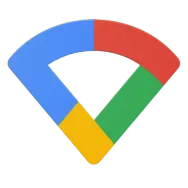 Google WifiWiFi tools8.4Download APK
Google WifiWiFi tools8.4Download APK Cloud PrintPrinters and Scanners8.9Download APK
Cloud PrintPrinters and Scanners8.9Download APK SnapseedEdit photos9Download APK
SnapseedEdit photos9Download APK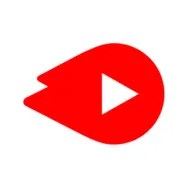 YouTube GoPlayers8.5Download APK
YouTube GoPlayers8.5Download APK Wear OS (Android Wear)Other tools7Download APK
Wear OS (Android Wear)Other tools7Download APK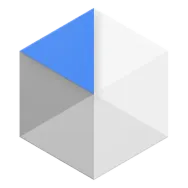 Android Device PolicyOther tools8.8Download APK
Android Device PolicyOther tools8.8Download APK Navigation for Google Maps GoGPS and Maps7.8Download APK
Navigation for Google Maps GoGPS and Maps7.8Download APK